EXCEL 365 TRAINING in Ottawa, Toronto and Calgary
Microsoft office 365 Excel courses in Toronto and Calgary
Microsoft Excel 365 business training or in Toronto and Calgary.
Excel is a spreadsheet software, the most used in the world of office suites Microsoft Office 365. It offers the possibility of working with tables, graphs and powerful keyboard shortcuts, which transform columns of numbers into useful information for the user. It allows you to perform numerical calculations and present, reformat, reorganize and analyze data and then integrate them with graphs and diagrams to make them easier to read and understand.
The training in Toronto Excel 365 in Toronto, Complete is a training in Toronto that allows you to acquire new knowledge in the comfort of your home, whenever you want! It will lead you to understand this software as a whole. You will further develop your skills in order to facilitate your daily work and to increase your productivity!
NEED MORE INFORMATION ABOUT Microsoft Excel 365 Training in Toronto?
Opening hours: 09h00 – 17h00
Our Personalized Microsoft Excel 365 Calgary and Toronto Trainings
Remark: The lesson plan outlined above includes knowledge/activities typically covered in a class at this introductory skill level. The teacher may, at his or her discretion, adjust the lesson plan to meet the needs and skills of the students.
For more information, please contact our staff by email at info@jfl-media.com or by phone at 1-866-259-5647
•The toolbar, customization
•LOOKUP functions (VLOOKUP, HLOOKUP)
•Audit of formulas
•The database functions (DBSUM, DBAVERAGE, etc.)
•Theory: The Terrestrial Environment
•Colors and lighting temperatures
•Freeze the shutters; split
• Plan mode (create an automatic plan, create a group, delete plan mode, etc.)
•The target value
•The solver
•The scenario manager
•Single entry tables, double entry tables
•Presentation and basic principles
•Group with numeric values
•Hide or show group details
•Choose the formula associated with the data field.
•Modify the calculation options: percentage, total, difference
•Fields and calculated elements
•Create PivotCharts
•Pivot table options
• Data extraction by the pivot table
•The Pivot Table Wizard
•Know the structure (rows, columns, data)
•Modify fields (add, delete, change orientation)
•Use the page control
•Edit function
•Update a pivot table
•Group with dates: by month, quarter, year, …
•Recording a simple macro command

MS Excel 365 Professional Coaching in Toronto
Excel 365 is the most widely used spreadsheet software in the Microsoft Office suite world. This software integrates different functions like calculation, graphs and pivot tables, data analysis, VBA (Visual Basic for Applications) macro programming and much more. Used by both businesses and individuals, Excel is the essential software to all.
MICROSOFT EXCEL 365 COURSES in Ottawa
This Excel training Toronto will allow you to master the main
features of Microsoft spreadsheet. You will learn how to perform calculations, build tables and incorporate graphics into your .xls files. Learn about data management in Excel and learn all the best practices for using the software in business.

Learn MS office 365 in Calgary continuing education in Toronto
The alternation of theoretical phases and practical work promotes the anchoring of acquired knowledge over time as well as the autonomy of the participants at the end of the excel training in Toronto.

For courses for Microsoft Excel in Toronto. 1-866-259-5647
Workshop on Office Excel in business in Toronto
Excel training teaches you how to enter, calculate and present your data clearly through organized and well-formatted spreadsheets. The various analysis and simulation tools will help you make informed decisions, supported by dynamic pivot tables and stylized graphs.
Training on the intermediate functions of MICROSOFT EXCEL 365 in Toronto and Calgary
Come and discover the advantages of Le Cour Microsoft Office Excel. This software includes functions for creating formulas and visualization as well as new ways to create professional-looking graphs and tables. The excel trainer will share with you tips and tricks he has acquired over the years.
English courses
You can pay as you go, we charge you every 3 hours of session. No strings attached.
You can also take advantage of promotions and discounts available when booking multiple sessions.
We adapt to your schedule, you choose the day and time of your lesson(s).
For on-site training, our teachers physically travel to your office, home, or wherever you choose to take your classes. *
For online training, training is provided via the Zoom platform.
* Parking and/or travel charges may apply depending on your location
Each human is different, the duration of the courses depends on you, your project, your objective, your experience.
All courses are fully customized to apply to your current projects and meet your needs.
Companies that want to update the skills of their employees and professionals. And anyone wishing to acquire a new skill or improve their own, students, etc.
We are always looking for professionals interested in sharing their expertise with our clients. Please send your CV and/or Portfolio to info@jfl-media.com
* 10% reduction applies when paying for 4 sessions of 3 hours.
You can book private or group lessons on site or via Zoom.
Training can be given in English or French.
For on-site training, travel and/or parking fees may apply depending on your location.










Virtual reality and the Metaverse
Today, the new films that will appear in cinemas have several challenges to meet: winning over a new audience, reinventing narrative codes and adapting to new, unprecedented technical constraints. Right now, many movie players agree that there should be changes in the world of cinema. Focus on the prospects for change in virtual reality.
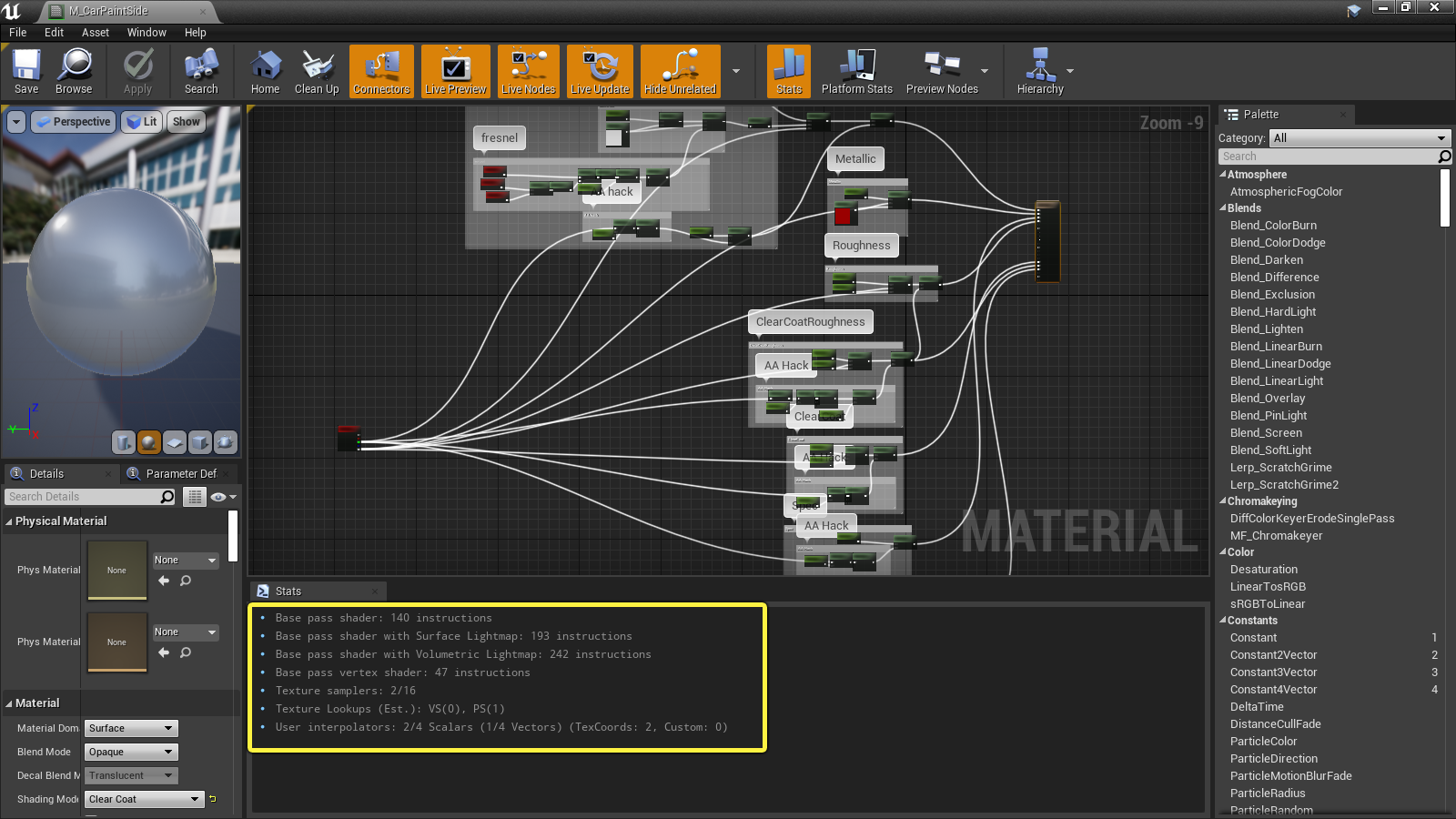
The benefits of real-time rendering on Unreal Engine 5 for Architects.
Unreal Engine 5 is a powerful game engine that can be used for real-time rendering in architectural visualization. The benefits of using Unreal Engine 5 for real-time rendering in architectural visualization are many and varied, and can provide significant benefits to architects and their clients.

Why train employees on Adobe InDesign
Adobe InDesign is a professional-grade desktop publishing software widely used in the graphic design and publishing industries.

How to optimize your title tag and your meta description?
Tags and meta descriptions are the first things your users discover when they search on search engines. Useless then
