Training archviz unreal engine 5 and Virtual Reality Calgary and Vancouver
COURSES archviz unreal engine 5 and vr Vancouver and Calgary
Content of the training archviz unreal engine 5 City of Calgary and Vancouver B.C.
Explore virtual reality in Unreal Engine for archviz with our coaching workshop Calgary design visualization
Have you ever dreamed of creating your own futuristic scene in VR? Whether you're a designer with a passion for sci-fi cityscapes or your architectural firm be ready to take the leap virtual reality, you won't want to miss this unmissable webinar!
NEED MORE INFORMATION ABOUT archviz unreal engine and vr Vancouver Training?
Opening hours: 09h00 – 17h00
Workshop specialized in Architecture on your business projects Unreal Engine 5 Vancouver B.C.
Remark: the Lesson Plan described above includes knowledge/activities typically covered in a class at this introductory skill level. The teacher may, at his or her discretion, adjust the lesson plan to meet the needs and skills of the students.
For more information, please contact our staff by email at info@jfl-media.com or by phone at 1-866-259-5647
•Downloading and Installing the software
•Creation of the project
•Discovery of the interface
•Displacement in the scene
•Placement of objects
• Recovery of resources under Revit
•Installing the DataSmith plug-in.
•Import with DataSmith
•Exercises Importing your Revit scene into Unreal
•UVs and lightmaps
•Exercises Unfold the UVs and make the lightmap of a given object.
•Preparing an object for export
•Primitives
•Creation of objects by combining primitives.
•Know the modeling modes
•Import an object from another source
•Deform an object
•Convert to Object
•Place the foundations
•Place objects
•Exercises Create a scene with given props
•The different types of lights
•Place lights
•Use reflective planes
•Set up the environment
•Exercises Light a scene
•The different maps
•Shaders
•Combined textures
•Animated textures
• Setting up textures
•Exercises Realization of 3 shaders and 2 textures
•Download and Install oculus software
•Implementation of the project
•Getting started with VR tools
•Integration of VR in the scene
•Exercises Set up VR in your scene
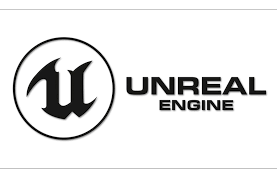
Training archviz unreal engine 5 Calgary and Vancouver in business.
The Archviz Interior Rendering sample demonstrates the realistic rendering capabilities of Unreal Engine 4 (UE4). Explore this little apartment scene that's already been set up to perform best for a variety of scenarios, so you can learn the techniques on your own and even reuse elements in your own work.

3D Rendering Workshop and Virtual Reality Coaching in Architecture on Unreal Engine 5 in Alberta and Vancouver
Unreal Engine uses a system of physics-based materials . This allows us to estimate what the light actually does rather than estimate what we think it should do. The end result is more precise and generally more natural. It also means that these types of materials work equally well in all lighting environments while having less complex and interrelated values.

For courses Unreal Engine 5 Vancouver Training.
Personalized workshops, contact us at + 1866-259-5647
COURSES in Calgary on archviz unreal engine 5 and 3D Architecture Vancouver
Unreal Engine 5 uses a physics-based material system. This allows us to estimate what the light actually does rather than estimate what we think it should do. The end result is more precise and generally more natural. It also means that these types of materials work equally well in all lighting environments while having less complex and interrelated values.
It is important that many materials look and react to theway lighting realistic, especially in this sample project. To better achieve consistency and accuracy, materials use a hierarchical parent-child relationship. This relationship allows us to have a “master” material that has many controllable parameters that adjust different properties or values in the material effortlessly passing them to a child instance where they can be modified and replaced. This child instance, or material instance, allows the exposed values to be modified and overridden to create any number of variations of its parent material.
English necks
You can pay as you go, we charge you every 3 hours of session. No strings attached.
You can also take advantage of promotions and discounts available when booking multiple sessions.
We adapt to your schedule, you choose the day and time of your lesson(s).
For on-site training, our teachers physically travel to your office, home, or wherever you choose to take your classes. *
For online training, training is provided via the Zoom platform.
* Parking and/or travel charges may apply depending on your location
Each human is different, the duration of the courses depends on you, your project, your objective, your experience.
All courses are fully customized to apply to your current projects and meet your needs.
Companies that want to update the skills of their employees and professionals. And anyone wishing to acquire a new skill or improve their own, students, etc.
We are always looking for professionals interested in sharing their expertise with our clients. Please send your CV and/or Portfolio to info@jfl-media.com
* 10% reduction applies when paying for 4 sessions of 3 hours.
You can book private or group lessons on site or via Zoom.
Training can be given in English or French.
For on-site training, travel and/or parking fees may apply depending on your location.










4 main reasons to use virtual reality in architecture
Virtual reality provides architects with other ways of working. Linked to real-time visualization software, it provides a powerful tool with endless capabilities for designing your workflow. He can help develop the design, meet the needs and persuade the customers. Here are four main reasons why you need to incorporate VR into your design mechanics.

3 Ways to Use Light Leaks in Your Creative Videos
By taking a course in video editing, you quickly realize that it doesn't take much to take a mundane video to the next level. To do this, just add some effects such as light leaks. They are indeed colored shapes,

Virtual reality and the Metaverse
Today, the new films that will appear in cinemas have several challenges to meet: winning over a new audience, reinventing narrative codes and adapting to new, unprecedented technical constraints. Right now, many movie players agree that there should be changes in the world of cinema. Focus on the prospects for change in virtual reality.

Export your models from 3D Studio Max to Unreal Engine 5 to make your renders.
Importing an architectural model from Autodesk 3D Studio Max into Unreal Engine 5 (UE5) for real-time rendering involves several steps. Here is an overview of the process:
