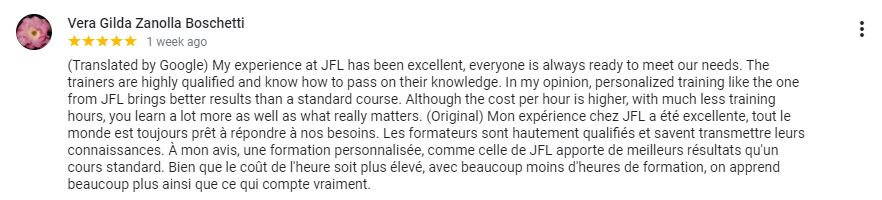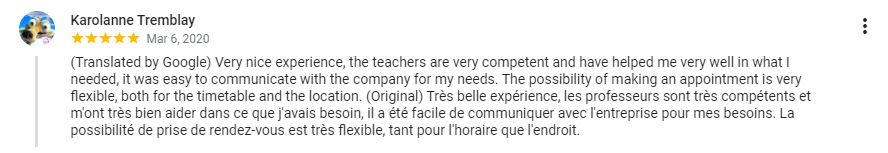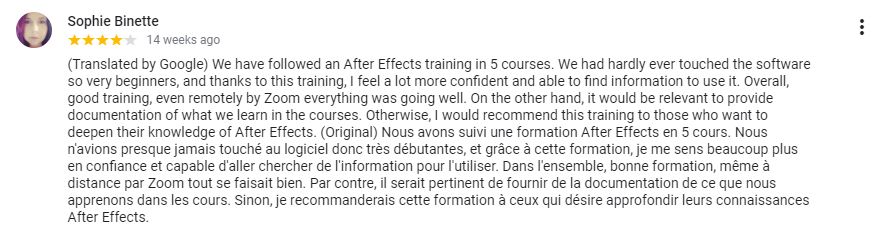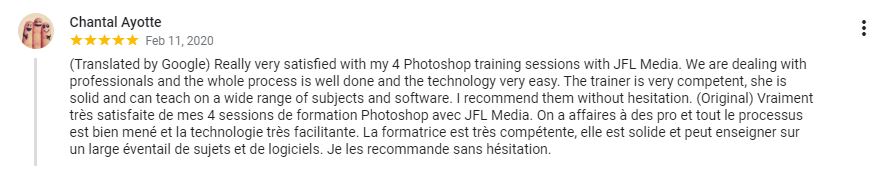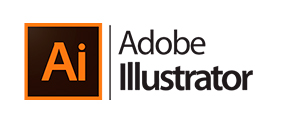Adobe, 3D Courses, Autocad and Microsoft Toronto, Vancouver and Calgary
/by Barbara CAdobe, 3D Courses, Autocad and Microsoft Toronto, Vancouver and Calgary
Corporate Classes for Toronto, Vancouver Ottawa and Calgary
Adobe CC Workshop and MS office 365 Courses 3D Studio Max Autodesk Training Toronto, Vancouver and Calgary
Our expert know-how is a result of our experience and capability to adapt over the years since 2008. Stop loosing time with useless pre-recorded lessons, contact us for more information on our custom live online trainings.
What makes JFL Media Training different than the rest? Our approach is warm, human and flexible. Every class is customized to the needs and expertise level of everyone to avoid feeling disconnection and loneliness while working or learning from home. Our skillful teachers have adapted their training strategies to surpass the highest standards when it comes to their teaching fields (Graphic design, Social Media, Web Design, 3D Softwares, etc…) and online learning. No one will be left behind when it comes to learning! All corporate trainings Toronto are adjusted to your speed and everything will be planned before-hand.
NEED MORE INFORMATION ABOUT 3D, office 365 Adobe, COURSES?
Business hours: 09:00 – 17:00

GROUP AND INDIVIDUAL PRIVATE TRAININGS Toronto, Calgary Ottawa and Vancouver
For a better learning experience, we recommend booking your training individually or in homogenous groups where all participants have similar learning skills. The reason why we offer corporate trainings this way is, because every training is completely customized according to your learning objectives, schedule and expertise.
Want to train your whole team? We have special discounts for groups. Save up while upgrading the skills of every member in your organization! Look at our new ChatGPT Corporate courses
Develop the DESIGN skills of your teams
Improve the performance of your company with any of our GRAPHIC DESIGN trainings in group or individual sessions, in your office or online zoom classrooms

Adobe Photoshop Courses
Learn how to use Photoshop to its full potential and become a professional! For Beginners to Advance Photoshop users.

Adobe Illustrator Trainings
Want to know how to use Adobe Illustrator perfectly? Our courses are deisgned to teach you all the secrets of Illustrator.

Adobe InDesign Classes
Improve the quality of your work by learning the best of Adobe InDesign! No prior experience is required to get started.

Adobe Lightroom Sessions
Learn how to edit your pictures like a professional, and if you are an experinced photographer, learn how to elevate your work.

Adobe Acrobat Lessons
Create compelling and digital documents with our Adobe Acrobat trainings. Become an expert today at your own pace!


Adobe Premier Workshops
Take your video editing to a whole new level with our Adobe Premier trainings. Trainings are available for beginners and professionals.

Adobe After Effects Trainings
Improve your editing skills when it comes to Audio and Video. Our Adobe After Effects courses are available for everyone!

Adobe Creative Cloud Courses
You don't need design experience to learn how to become a master at Adobe Creative Cloud! We will teach you everything you need.


Social Media Courses
Learn how to effectively use every social media platform to manage advertising campaigns, increase sales, and more!

SEO (Search Engine Optimization) Trainings
Become an SEO expert and master search engine optimization tools and strategies to rank your website over competitors.

Google Analytics & Adwords Classes
Take advantage of Google's tools and learn how to get your business in front of the right customers for more visits and sales.
JFL MEDIA TRAINING OFFERS A VARIETY OF TRAININGS DESIGNED TO SUPPORT COMPANIES IN EXPANDING THEIR SKILLS. WHATEVER YOUR NEEDS, WE'LL HAVE A TRAINING FOR YOU!

Responsive Web Design Workshops
Learn from the experts how to design from scratch a responsive website that will adapt perfectly to different screen sizes.

User Interface & User Experience Trainings
User Interface and User Experience design are high-demand fields that will have a positive impact on your work, start learning today!
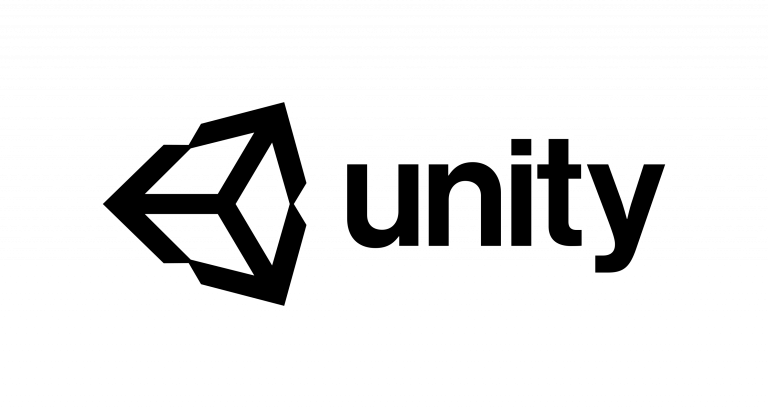
Unity Courses
Learn how to create and use 2D and 3D assets on your projects or upgrade your skills for creating 3D Videogames or VR projects.
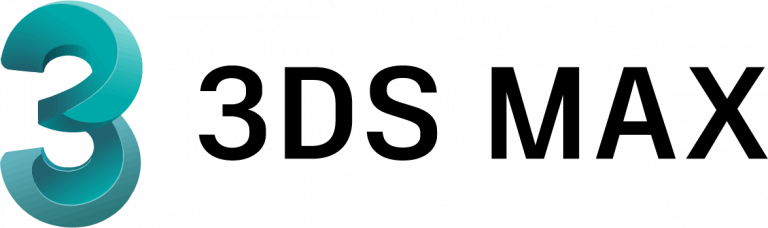
3DS Max Lessons
Become a 3D animation expert by learning the ins and outs of of 3Ds Max to create animated virtual environments and much more!

Microsoft Office Sessions
Whether you're new to Microsoft Office or simply want to develop your productivity skills, then you're in the right place with JFL Media!
Private and Group trainings available
For private trainings at your office,traveling and/or parking fees may apply depending on your location. Contact us for more details.