Adobe Animate (Flash) Course in Toronto
Adobe Animate cc private training in Ottawa and Toronto
In this Adobe (Flash) Animate CC course in Toronto and Calgary, you will learn how to use the tools to draw and set up your character for animation.
The course begins with a chapter that covers the basics of'Adobe Flash, then prepares characters and defines expressions, among other things.
The methodology used is based on practical examples which make it possible to apprehend the application in real situation.
This ADOBE ANIMATE CC COURSES in Toronto offers specific training on this subject. If you are a multimedia animation professional and want to learn the basic techniques using the tools Adobe Animate CC, it is time. the Adobe Animate CC course will help you gain the skills needed to successfully implement this feature. You should know that Adobe Animate is an application for dynamic multimedia Internet content, whose main areas of use range from online advertising animations to project presentations and from interactive websites to the creation of video games.
By following the Animate CC course in Toronto, you can become a professional in the world of web and graphics, a sector that currently offers many professional opportunities
Our Adobe Animate CC Training in Ottawa and Toronto
Adobe Animate Professional Development Course Calgary and Vancouver
Get trained on Adobe Animate today in Toronto
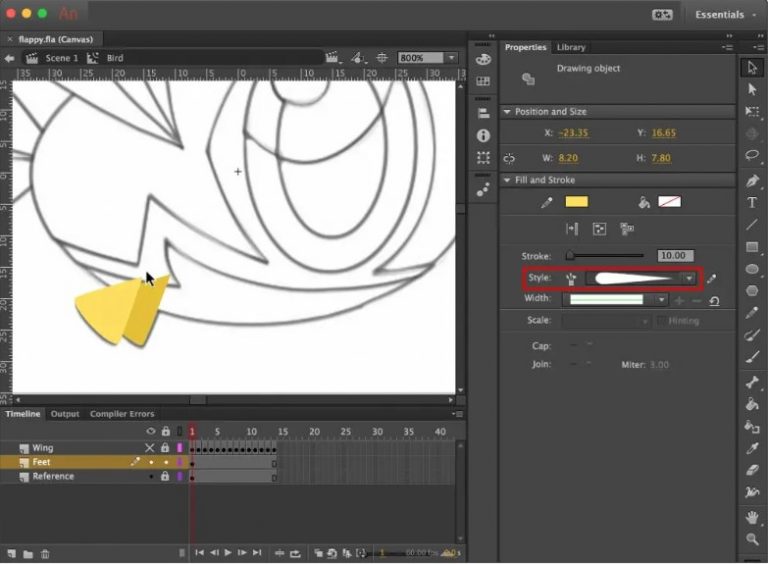
For details on our Adobe (Flash) Animate CC in-company courses in Toronto, Calgary and Vancouver

Export your models from 3D Studio Max to Unreal Engine 5 to make your renders.
Importing an architectural model from Autodesk 3D Studio Max into Unreal Engine 5 (UE5) for real-time rendering involves several steps. Here is an overview of the process:

Virtual reality and the Metaverse
Today, the new films that will appear in cinemas have several challenges to meet: winning over a new audience, reinventing narrative codes and adapting to new, unprecedented technical constraints. Right now, many movie players agree that there should be changes in the world of cinema. Focus on the prospects for change in virtual reality.

How to optimize your title tag and your meta description?
Tags and meta descriptions are the first things your users discover when they search on search engines. Useless then
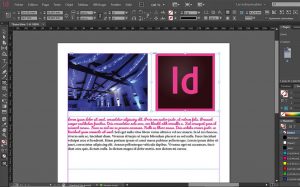
How to export PDF documents with Adobe InDesign CC
First, open Adobe InDesign CC and create a new document by going to File > New > Document. Set the appropriate page size and margins for your magazine layout.
