Vancouver Workshop on Adobe Photoshop CC 
Image has an undeniable power and represents a flourishing industry. In this constantly evolving context, the professionals rely on leading edge software to generate and manage high quality visuals. Photoshop is the main software used to create illustrations that have complex shades and textures, such as paintings and pictures. JFL Media offers a private training in Vancouver to those interested to nurture their passion or improve their work.
As a client, choosing a private corporate course of Adobe Photoshop CC for your employees instead of a traditional group class training has numerous advantages. These advantages include a more tailored learning experience, increased collaboration, and direct application to real-world projects. Let’s explore these benefits in more detail:
Objective of the Photoshop classes in Vancouver
According to the initial knowledge of the student, this Photoshop course teaches the concepts of this image editing program. The student is thus able create and manipulate illustrations for printed documents, the Web or other media.
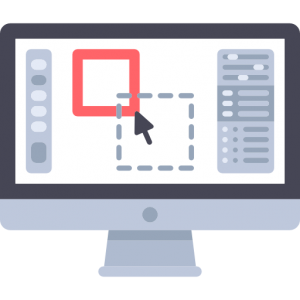
Adobe Photoshop CC courses Vancouver
Photoshop Course Content in Vancouver
This private course allows the student to become acquainted with the common tools and functions of Photoshop and therefore:
. Master the layer functions
. Effectively use the Photoshop tools
. Explore the different image formats
. Understand bitmap and vector
. Create and manage original images such as logos and Web interfaces
. Use color
. Retrieve a photo
. Create a photo montage
. Create special effects on your images
. Make selections: magic wand, lasso, clipping, etc.
. Learn the principles of compression and optimization for the Web

adobe photoshop courses live online training onsite coaching Canada Montreal Toronto Jfl Media Training
Corporate Graphics Design courses in Vancouver with Adobe Photoshop CC
- Customized learning: Private corporate courses can be customized to meet the specific needs and goals of your company and employees. This means that the training will be more relevant and targeted, ensuring that your team learns the skills they need to excel in their roles.
- Increased collaboration: A collaborative Adobe Photoshop CC workshop within your company fosters teamwork and communication among your employees. They will learn to work together on projects, share their knowledge and expertise, and support each other in their learning journey. This collaboration can lead to better problem-solving and increased creativity in your organization.
- Real-world application: During a collaborative Adobe Photoshop course, your employees can work on actual projects from their current job. This hands-on approach allows them to immediately apply their new skills to their work, resulting in improved efficiency and productivity.
- Time and cost efficiency: By organizing a private corporate course, you can save time and money on travel and accommodation expenses. Your employees can learn in the comfort of their own office, minimizing disruptions to their daily work routine.
- Flexibility: Private corporate courses offer flexibility in scheduling, allowing you to plan the training around your employees’ work commitments. This ensures that your team can fully engage in the learning experience without feeling overwhelmed or stressed.
- Continuous support: After the course, your employees can continue to receive support from the instructor, helping them to refine their skills and address any challenges they may face in their work.

Adobe photoshop courses Vancouver
By investing in a collaborative Adobe Photoshop CC workshop for your employees, you will not only enhance their skills and knowledge but also foster a positive and supportive learning environment. This investment will ultimately lead to increased productivity, creativity, and overall growth for your company. Your employees will be better equipped to handle real-world projects, giving your organization a competitive edge in the market.
Contact

Leave a Reply
Want to join the discussion?Feel free to contribute!