Advance Action 3.0 script workshop in Toronto in Adobe Animate CC
This private course is for Adobe Animate CC designers with some ActionScript knowledge who wish to use more advanced ActionScript 3 techniques to create sophisticated, responsive, and dynamic Adobe Animate CC Ottawa content that cannot be created any other way.
Corporate tailored training Adobe Animate CC Action Script 3.o in Toronto, Ontario
Upon completion of this coaching on ActionScript 3.0, you will be able to make original graphics of great complexity, provide an unequaled interactivity, create animations with hundreds of objects on the scene, implement constantly changing colors, control all media, manage a website, dynamically manipulate text, apply CSS, etc.
Private Advance workshop Action Script 3.0 in Toronto
The topics covered in a corporate course on ActionScript 3 with Adobe Animate CC would include:
1. Introduction to ActionScript 3 and Adobe Animate CC
2. Creating animations using ActionScript 3
3. Working with graphical elements and layers in Adobe Animate CC
4. Understanding the ActionScript 3 language structure
5. Using functions, classes, and objects in ActionScript 3
6. Working with data types, expressions, and operators in ActionScript 3
7. Implementing programming logic and loops in ActionScript 3
8. Working with events and event listeners in ActionScript 3
9. Building user interfaces with ActionScript 3
10. Creating and managing timelines in Adobe Animate CC
11. Publishing projects with Adobe Animate CC

Online Adobe Animate Courses for Beginners and Advanced Web Designers in Toronto, Mississauga, Richmond Hill, Markham
Learn programing for Adobe Animate CC in Toronto
. Reminders on object-oriented programming (OOP): properties and methods
. Variables and functions: declaration and types
. Dynamically place and remove an object from the scene
. Manage events: mouse, keyboard, timers, meetings
. Draw without tools thanks to ActionScript 3.0
. Color geometries and dynamically apply filters
. Load an image and play sound or video
. Automatically check the level of loading and link multiple media
. Open a website and send an e-mail
. Make a timeline or a stop motion animation without tween
. Understand the hierarchy and animate the complex interlinked movements
. Create a text field and fill it
. Format text and embed a font
. Treat data from an HTML file, XML or JavaScript
. Apply a CSS style sheet
. Build a class to add properties and methods
. Making a manufacturer and extend a class
. Link by document class
. Work with the components and know how to program
. Organize classes into packages and set their paths
. Conduct, organize and optimize a Adobe Animate CC project done in AS 3.0
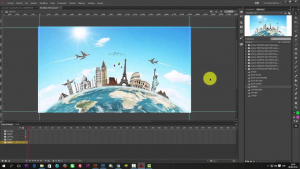
Adobe Animate Onsite an d Live Online Courses for Corporate Offices and Web Designers in Ottawa, Toronto, Ontario

Leave a Reply
Want to join the discussion?Feel free to contribute!