Corporate courses video editing on Adobe Premiere CC in toronto
Adobe Premiere Pro is a powerful software dedicated to digital video editing. Premiere provides with a myriad of comprehensive tools and functions to produce dynamic videos or films. This private training on Adobe Premiere Pro CC, or a previous version, helps you understand and use all the techniques and features you need to master the editing and fine-tuning of your creations. The instructor adjusts his teaching Adobe Premiere CC to your skill level and the course content is customized to your projects and goals.
Learn how to use Adobe Premiere CC at your office private corporate courses in toronto
Enabling the student to master the main functionalities of Adobe Premiere Pro to create cinematic productions.

video editing courses on Adobe Premiere CC in Toronto
Toronto workshop on Adobe Premiere CC
Basic elements, introduction to Adobe Premiere Pro
. Predefined and personalized configuration
. Ergonomic interface
. Importation of audiovisual elements
. Location and association of image and sound
. Organization of audiovisual content in the Adobe Premiere Pro interface
Building of an assembly
. Management of editing elements (sound and image)
. Knowledge of editing tools audiovisual elements
. Use and handling of effects and transitions
. Parameters and characteristics of an element and custom changes
Use and animation of calligraphic characters
. Entitle the video and add end credits
. Animate and add effects to the text
Rendering and video exportation
. The compression of image and sound
. Windows, Adobe Animate, Real, Quick Time, mpeg2, mpeg4, 3GP
. Exportation for the Web
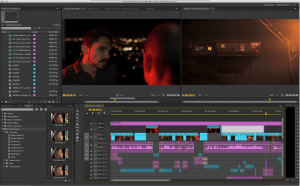
Adobe Premiere CC Workshop in Toronto Ontario
Prerequisite
Computer skills and access to a computer and a camera.

Leave a Reply
Want to join the discussion?Feel free to contribute!