You are looking for Adobe Photoshop training in Montreal flexible and adapted to your business? Find out how our private lessons in business can help you achieve your goals.

Develop the Potential of Your Business with our Adobe Photoshop Training in Montreal
Why Choose our Adobe Photoshop Training?
Adobe Photoshop training at your offices : We come to you, which means your employees can follow the training without leaving your workplace, saving time and efficiency.
Dates of Flexible Training : We understand that your business has busy schedules. This is why we offer flexible training dates which adapt to your availability.
Variable Training Duration : Each learner progresses at their own pace. Our trainings are designed to adapt to your needs, which means that the duration of the photoshop training may vary depending on individual learning speed.
Courses Tailored to Your Needs : We customize our photoshop courses depending on your specific projects. You will get a tailor-made photoshop training that meets your business needs.
A la Carte Classes : You have the option to choose individual 3-hour lessons to target specific Photoshop skills.
Post-Training Support : We offer a post-training support free of charge and without limits to ensure that your employees continue to progress in their photoshop skills.
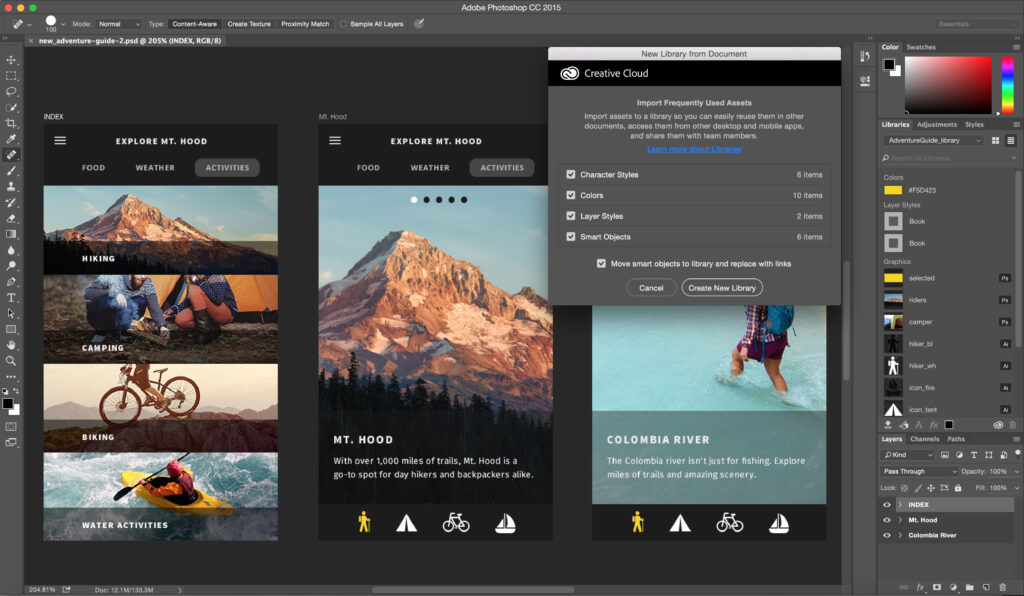
Our Adobe Photoshop business coaching workshops at your offices
Adobe Photoshop Training – 3 Hours:
- Upgrading to the latest version of Photoshop (CC).
- Meet the specific needs of your business.
- Learning advanced functions.
- 3D management in Photoshop.
- Ideal for those who want a quick introduction to Photoshop.
Adobe Photoshop Training – 6 Hours:
- Complete introduction to Photoshop.
- Cutting techniques.
- Saving and exporting images.
- Image retouch.
- Creation of business cards.
- Perfect for those who want to deepen their skills.
Adobe Photoshop Training – 9 Hours:
- Ideal training for beginners.
- Complete understanding of Photoshop interface.
- Color management.
- Advanced use of layers.
- Mastery of image formats (JPG, PNG, etc.).
- Perfect for those who want a solid foundation in Photoshop.
Unlock the Creative Potential of Your Business with our Adobe Photoshop Training in Montreal. Contact us today to discuss your needs and plan your tailor-made training.

Specialized Adobe Photoshop course for businesses
Opt for Collaborative Learning: the Most Effective Solution to Train Your Employees on Adobe Photoshop in Montreal
We understand how crucial it is for your business to stay competitive in an ever-changing world. This is why we offer a unique approach to training your employees on Adobe Photoshop in Montreal : collaborative learning. This method, which promotes collaboration and interaction between your employees, is not only more efficient, but also more profitable in the long term.
By encouraging your employees to learn together, they can share experiences, solve problems as a team, and develop practical skills more quickly. Additionally, by training a group of employees at the same time, you save on individual training costs. This approach also helps strengthen team spirit within your company, thus promoting a more harmonious and productive work environment.
Don't wait to fully exploit the potential of your employees thanks to our collaborative training in Adobe Photoshop. Contact us today to find out how this method can benefit your company in Montreal.
