Adobe Animate CC courses in Vancouver
In-company training Adobe Animate Vancouver and Edmonton
Adobe Animate CC continuing education workshop in Edmonton and Vancouver
This Adobe Animate CC training will let you know the
software basis. You will be able to create compositions and
simple animations for the web.
Adobe Animate is a new version of Adobe Flash which is now optimized for HTML5 Canvas and therefore compatible with all smartphones and tablets. In this course, participants will learn how to create interactive HTML5 animations for the web.
Learn Adobe Animate online at your own pace. Start today and become an expert in days. Join millions of learners around the world who are already learning on Udemy! See price details. Get expert instruction. Browse courses.
NEED MORE INFORMATION ON ADOBE ANIMATE COURSES in Vancouver
Business hours: 09:00 – 17:00
REQUEST YOUR 10% DISCOUNT *
* 10% reduction applies when paying for 4 sessions of 3 hours.
You can book private or group lessons on site or via Zoom.
Training can be given in English or French.
For on-site training, travel and/or parking fees may apply depending on your location.
What our customers say




COMPANIES THAT CHOOSE JFL MEDIA









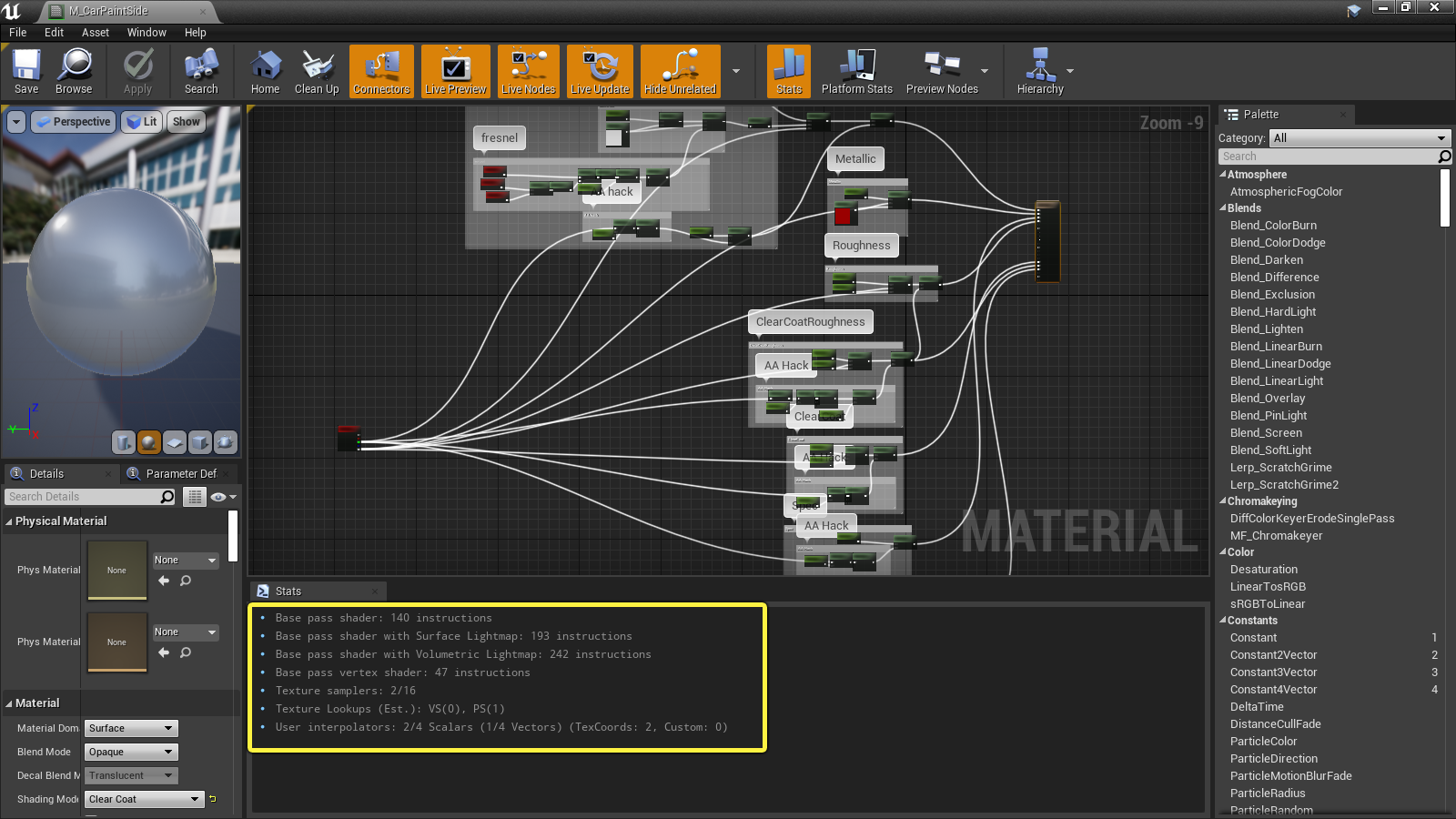
The benefits of real-time rendering on Unreal Engine 5 for Architects.
Unreal Engine 5 is a powerful game engine that can be used for real-time rendering in architectural visualization. The benefits of using Unreal Engine 5 for real-time rendering in architectural visualization are many and varied, and can provide significant benefits to architects and their clients.

Why train employees on Adobe InDesign
Adobe InDesign is a professional-grade desktop publishing software widely used in the graphic design and publishing industries.

Export your models from 3D Studio Max to Unreal Engine 5 to make your renders.
Importing an architectural model from Autodesk 3D Studio Max into Unreal Engine 5 (UE5) for real-time rendering involves several steps. Here is an overview of the process:

What will entertainment be like in the Metaverse?
For the entertainment industry, the metaverse offers limitless possibilities. The future of entertainment in the metaverse is influenced by three key factors: unleashing one's own creativity, exploring immersive experiences to tell stories, and building new worlds.
