At the heart of the Quebec city, we are proud to present our specialized training on Adobe Acrobat Pro, an essential tool for anyone looking to master the PDF creation interactive and electronic signature. Our formula is unique in its kind: it is centered on the real projects of your company and adapted to the specific needs of your employees. Rather than following a predefined curriculum, we build a learning path based on the challenges and projects your business faces. In addition, our collaborative approach encourages a learning dynamic between employees of the same company, thus promoting knowledge sharing, mutual aid and group synergy. By opting for our training, you don't just learn; you practice, innovate and collaborate, ensuring an unparalleled learning experience.
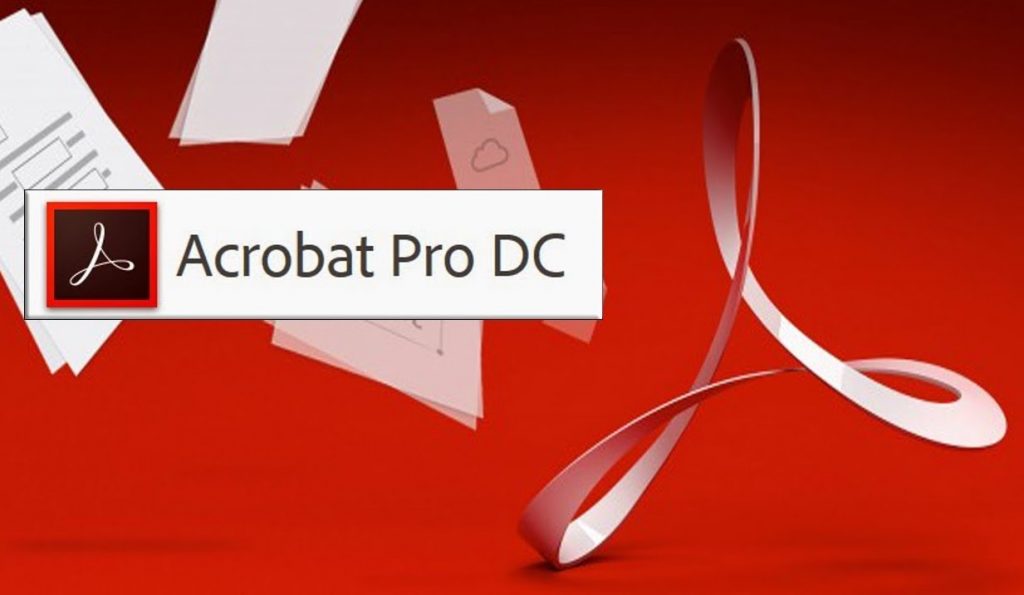
Learn PDF creation with Adobe Acrobat pro in Quebec
Adobe Acrobat Pro Fundamentals
Familiarize yourself with the basics of adobe acrobat pro in quebec. This module will cover navigating the interface, essential tools, and how to organize and manage your PDF documents. Whether you're just starting out or looking to brush up on your skills, this section will lay the foundation for fully exploiting the potential of Acrobat Pro.
Creating Interactive PDFs with Adobe Acrobat
Discover how to transform a simple document to PDF dynamic and interactive. This module will look at adding buttons, links, videos, and other multimedia elements. In addition, we will explore techniques to optimize navigation in voluminous documents, ensuring a smooth and enjoyable user experience.
Electronic Signature and Security
In the digital age, electronic signature has become essential for authenticating official documents. In this module, participants will learn how to use the signature features of Acrobat Pro, create signable forms, and ensure the security and integrity of signed documents. We'll also cover best practices for protecting sensitive information in your PDFs.
Collaboration and Review
Adobe Acrobat Pro isn't just a creative tool, it's also a collaboration platform. In this section, the learners will discover how to use the tools comment, review and share to facilitate teamwork. We will focus on methods for collecting feedback, integrating corrections and ensuring effective communication between collaborators.
With this training plan, participants in Quebec will be armed with the knowledge and skills necessary to get the most out of Adobe Acrobat Pro, both for their individual needs and for the collaborative requirements of their companies.

Adobe Acrobat Pro DC workshop in Quebec and Lévis corporate courses
The importance of Adobe Acrobat Pro training in the commercial and public sectors Vancouver.
In today's digital world, the ability to create, edit and share documents efficiently and securely is crucial. Train your employees on Adobe Acrobat Pro, means investing in the productivity, security and modernization of your internal and external communications. For the commercial sector, think of contracts, brochures, annual reports and project proposals. An interactive, well-structured and professionally presented document can make the difference when negotiation of a new contract or when presenting a new product. In the public sector, profits are equally relevant. Imagine municipal records, environmental study reports, or administrative forms which can be signed electronically, commented on in real time and accessible in an interactive version for citizens. Whether for facilitate collaboration between departmentss, secure official exchanges or improve stakeholder engagement, control ofAdobe Acrobat Pro is an invaluable asset for any organization wishing to evolve and stand out in the digital age.
