Training Adobe, 3D Autodesk, Autocad, Office 365 in Toronto, Calgary, Vancouver and Ottawa
Training in Company
We are specialized in the company training for production projects in infographics, web design, web marketing, video production and office automation. Our collaborative training are offered at your offices to adapt to your specific needs. Of the corporate courses in 3D modeling scalable and always attentive to the needs of your employees. Our continuing education in computing, computer graphics, 3D modeling, autodesk, office automation can be provided to one or more employees at a time. By videoconference in private or face-to-face.
Training Private
It is possible to take advantage of private or semi-private training offered to individuals or companies, whether you have production projects or not. Our workshops are delivered according to your needs. All private collaborative training will be given at your own pace with support between training and post-training. Whether for training Photoshop in Montreal, a Adobe InDesign course in Quebec or a 3D Studio Max private lesson in Ottawa, we have specialists everywhere to guide you.
Business hours: 09:00 – 17:00
You want to make photomontages for the web, printed documents, photo transformations or for any other media, Photoshop training is exactly what you need. With our Adobe Photoshop training you will acquire the necessary knowledge to create photomontages, special effects with photoshop. After this photoshop course you will know how to use color, the principle of compression and optimization for the web. We are a multimedia training center serving: Montreal, Quebec, Ottawa, Toronto, Calgary and Vancouver. We offer the possibility of following the training at our offices or in the company. NEWS
We offer a specialized training on Autodesk Revit BIM designed for enterprise architects, focused on your specific projects. This in-depth training will strengthen your skills in using Revit to optimize your design and collaboration process. You will learn to create detailed 3D models, coordinate disciplines and generate accurate deliverables. This practical training will allow you to improve your technical skills and your workflow in the field of architecture.
 Receive Indesign training state-of-the-art is imperative in order to complete projects quickly and efficiently. OUR Adobe Indesign CC course will be delivered to you at your own pace. Whether you needAdobe Indesign Ottawa training for the production of business cards, annual reports or magazines, this workshop Adobe InDesign in Quebec will always go in the direction you want it to. Adobe training Indesign adapted to your reality and your objectives. Qualified and motivated teachers to offer you a Indesign course that meets your needs. Opt for a computer graphics training open and listening.NEWS
Receive Indesign training state-of-the-art is imperative in order to complete projects quickly and efficiently. OUR Adobe Indesign CC course will be delivered to you at your own pace. Whether you needAdobe Indesign Ottawa training for the production of business cards, annual reports or magazines, this workshop Adobe InDesign in Quebec will always go in the direction you want it to. Adobe training Indesign adapted to your reality and your objectives. Qualified and motivated teachers to offer you a Indesign course that meets your needs. Opt for a computer graphics training open and listening.NEWS
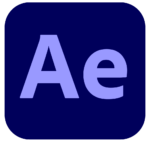 Adobe after effects is a software for composing images, sounds and videos. It is one of the last links in the chain in the production of a film or an animation workshop. The After Effects course uses a layer stacking system like in all other graphic design software. We incorporate the elements in the composition to animate them or to create special effects. Published by Adobe, After Effects CC is the pioneer in the field ofmotion graphics on a personal computer. Nine versions have already been released, the most recent being Adobe After Effects CC. With the Adobe After Effects course, create effects and animations at the height of your inspiration! NEWS
Adobe after effects is a software for composing images, sounds and videos. It is one of the last links in the chain in the production of a film or an animation workshop. The After Effects course uses a layer stacking system like in all other graphic design software. We incorporate the elements in the composition to animate them or to create special effects. Published by Adobe, After Effects CC is the pioneer in the field ofmotion graphics on a personal computer. Nine versions have already been released, the most recent being Adobe After Effects CC. With the Adobe After Effects course, create effects and animations at the height of your inspiration! NEWS
 Learn with Illustrator how to create logos, posters and graphic elements for your website. You will learn during this Illustrator CC training how to use vector and bitmap graphics, tools and functions, layering orders, hiding and redisplaying objects, text manipulation, graphic styles, text vectorization, perspective effects. We are a center of Adobe Illustrator CC training which serves: Montreal, Vancouver,Ottawa, Toronto, Calgary and Vancouver. We offer the possibility of following the Illustrator workshop at our offices or in business.
Learn with Illustrator how to create logos, posters and graphic elements for your website. You will learn during this Illustrator CC training how to use vector and bitmap graphics, tools and functions, layering orders, hiding and redisplaying objects, text manipulation, graphic styles, text vectorization, perspective effects. We are a center of Adobe Illustrator CC training which serves: Montreal, Vancouver,Ottawa, Toronto, Calgary and Vancouver. We offer the possibility of following the Illustrator workshop at our offices or in business.
 Blender 3D training is a 3d software free open source. Supports all three-dimensional elements: modelization, assembly, animation, simulation, rendering, compositing and motion tracking, including video editing and game creation. Power users use Blender API scripts for Python to customize the application and write specialized tools. They are often included in future versions of 3D Blender. Blender is ideal for individuals and small 3D animation studios that benefit from a unified production chain and a flexible development process. You'll find examples of many Blender-based projects in the showcase.
Blender 3D training is a 3d software free open source. Supports all three-dimensional elements: modelization, assembly, animation, simulation, rendering, compositing and motion tracking, including video editing and game creation. Power users use Blender API scripts for Python to customize the application and write specialized tools. They are often included in future versions of 3D Blender. Blender is ideal for individuals and small 3D animation studios that benefit from a unified production chain and a flexible development process. You'll find examples of many Blender-based projects in the showcase.
Blender is cross-platform and works equally well on Linux, Windows, and Macintosh computers. The user interface uses OpenGL to ensure consistency.
For more information, click here
3D Max Studio is a software for creating3D pictures. It is particularly widely used in the field of video games and cinema. Thanks to the many functions of 3D StudioMax, such as reactors that simulate, for example, gravity and wind, it allows the animation creation realistic. With its large selection of tools, 3D StudioMax is a reference software in its field. You'll be able to quickly create high-quality characters, animations, video content, and stunning special effects that match industry standards. The software is developed by Autodesk. The Mental Ray rendering, the Shave and HairCut as well as Character Studio are other accessories that will make your creation a real masterpiece! Information about our 3D course
is a software for creating3D pictures. It is particularly widely used in the field of video games and cinema. Thanks to the many functions of 3D StudioMax, such as reactors that simulate, for example, gravity and wind, it allows the animation creation realistic. With its large selection of tools, 3D StudioMax is a reference software in its field. You'll be able to quickly create high-quality characters, animations, video content, and stunning special effects that match industry standards. The software is developed by Autodesk. The Mental Ray rendering, the Shave and HairCut as well as Character Studio are other accessories that will make your creation a real masterpiece! Information about our 3D course
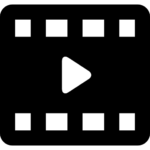 A video editing course can integrate either a Adobe Premiere Montreal training , or training Adobe Premiere Pro CC. It is also possible to get a Adobe After Effects course for creating special effects. Our video editing workshops allow you to quickly acquire the knowledge to carry out your productions. There Adobe Premiere training meets the needs of individuals or simpler production. For more comprehensive video editing courses, we suggest a lessons with Premiere Pro. The most seasoned will opt for a beginner or advanced training with Adobe After Effects.
A video editing course can integrate either a Adobe Premiere Montreal training , or training Adobe Premiere Pro CC. It is also possible to get a Adobe After Effects course for creating special effects. Our video editing workshops allow you to quickly acquire the knowledge to carry out your productions. There Adobe Premiere training meets the needs of individuals or simpler production. For more comprehensive video editing courses, we suggest a lessons with Premiere Pro. The most seasoned will opt for a beginner or advanced training with Adobe After Effects.
 Business Coaching on LinkedIn, Facebook, Twitter, Pinterest, instagram and so many others: in 2015, we only talk about social networks. But do you know how to integrate them into the your company's communication strategy ? Which network to choose? How to communicate with customers on social networks? What content to share? Should I hire a community manager? We will answer all these questions during our social media training delivered in the form of corporate coaching or private tutoring. This workshop is intended for business leaders, managers marketing and communication. We intervene on Toronto, Vancouver and Ottawa .
Business Coaching on LinkedIn, Facebook, Twitter, Pinterest, instagram and so many others: in 2015, we only talk about social networks. But do you know how to integrate them into the your company's communication strategy ? Which network to choose? How to communicate with customers on social networks? What content to share? Should I hire a community manager? We will answer all these questions during our social media training delivered in the form of corporate coaching or private tutoring. This workshop is intended for business leaders, managers marketing and communication. We intervene on Toronto, Vancouver and Ottawa .
 Our online marketing training addresses both the decision-maker and the programmer. An SEO course who can offer you understanding of the principles in website optimization. Our SEO course is offered according to your website or your SEO project. Business coaching on web marketing efficient and fast. No need to be a programmer to understand the technical aspects with this SEO workshop. In this training Google Analytics 4, learn how to avoid pitfalls and understand the data well. Contact us for more information on our course in web referencing, web marketing and GA4.
Our online marketing training addresses both the decision-maker and the programmer. An SEO course who can offer you understanding of the principles in website optimization. Our SEO course is offered according to your website or your SEO project. Business coaching on web marketing efficient and fast. No need to be a programmer to understand the technical aspects with this SEO workshop. In this training Google Analytics 4, learn how to avoid pitfalls and understand the data well. Contact us for more information on our course in web referencing, web marketing and GA4.











