
Why train employees on Adobe InDesign
Adobe InDesign is a professional-grade desktop publishing software widely used in the graphic design and publishing industries.
Illustrator is vector drawing software that lets you create high-resolution logos, illustrations, and any line art.
During this training Illustrator in Montreal, participants will have the opportunity to familiarize themselves with the Illustrator software interface, the tool palette, the different menus and their functions, the work panels, as well as some effects to improve the quality of the graphics. See also the different image export formats.
Learn to create vector designs originals for any project. Discover how to take advantage of the precision and performance of professional drawing tools, realistic shapes and many features improving productivity, as well as integration with Adobe CC online services.
Opening hours 9 a.m. to 5 p.m.
Reference vector illustration app for creating logos, icons, designs, typography and illustrations for print, web, video and mobile devices.
• Master vector drawings with Illustrator
• Creation of predefined objects
• Precise positioning of objects
• Foreground and background
• Rules: markers: grids
• Learn Illustrator selection tools
• Creating paths and shapes
• Pen tool: point, handle: curve
• Key combinations
• Changes to routes:
• Add and remove points
• The brush tool and the smudge tool
• Display modes
•Organization of layers
•Insulation mode
•Export: save
•Export in pixel format
•PDF format for the printer
•Create a simple clipping mask
•Outlines
•Colors and use of the Swatches: styles
•Global colors
•Creation and application of gradients
•Transparency and blending modes
•Illustrator effects
•Appearance panel
•Alignment: distribution of objects
•Enrichment of illustrations
•Free text enrichment
•Curvilinear, captive and vertical text
•Find fonts
• RGB, CMYK, HSL background and outline,
• Shades of grey
• Spot colors / process tone
• Color palette
• Gradients and transparency
• Transformation tools
• Function ctrl/Command D
• Transformation functions
• Envelope distortion tool
• Pathfinder
• Merge tools
•Save in Adobe Illustrator format
•Save: EPS: PDF: Flash
•Export to common formats: PSD: JPG: TIFF
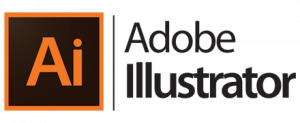
During this Illustrator training in Calgary and Toronto, participants will have the opportunity to familiarize themselves with the interface of the Illustrator software, the tools palette, the various menus and their functions, the work panels, as well as certain effects to improve the graphic quality of illustrations. See also the different image export formats.
Learn in Toronto to create original vector designs for all projects. Learn to take advantage of the precision and performance of professional drawing tools, realistic shapes, and a host of productivity-enhancing features as well as integration with Adobe CS Live online services


the Illustrator courses in Ottawa and Toronto is based on a personalized approach that takes into account your achievements, your skills and what you want to learn.
An adobe illustrator training in Toronto that meets your business and developer needs with your projects. Our continuing education in Toronto and Calgary its offered on your projects and your idea our graphic creator will help you to accomplish your ideas using adobe illustrator.
This Adobe courses in Toronto particular really meets your needs and offers the possibility of deepening your knowledge in this Illustrator Toronto training, at your own pace. The schedule is planned according to your availability. Contact us if you want to learn with us!
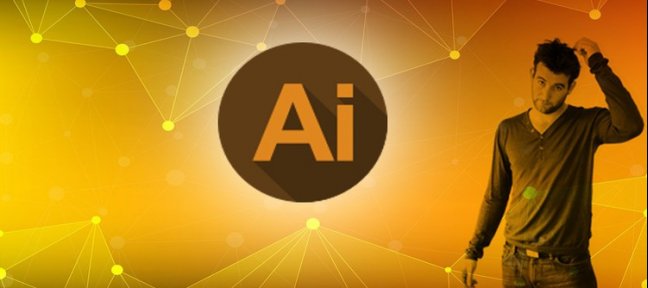
For custom Adobe Illustrator CC lessons, contact us at 1-866-259-5647
Illustrator is a drawing software oriented to the professional world. With very powerful vector drawing tools, it allows you to create documents (logos, posters, graphics, plans, etc.) intended for both paper printing and online publication.
This course is for anyone wishing to master the functionalities of Illustrator and to learn about graphic design techniques.
In the training in Toronto Illustrator in Toronto you learn to use the software tools that allow you
be productive in vector drawing and master your creations on the internet (logos, cartography, etc.) or on paper
(posters…).
English courses
* 10% reduction applies when paying for 4 sessions of 3 hours.
You can book private or group lessons on site or via Zoom.
Training can be given in English or French.
For on-site training, travel and/or parking fees may apply depending on your location.










Adobe InDesign is a professional-grade desktop publishing software widely used in the graphic design and publishing industries.
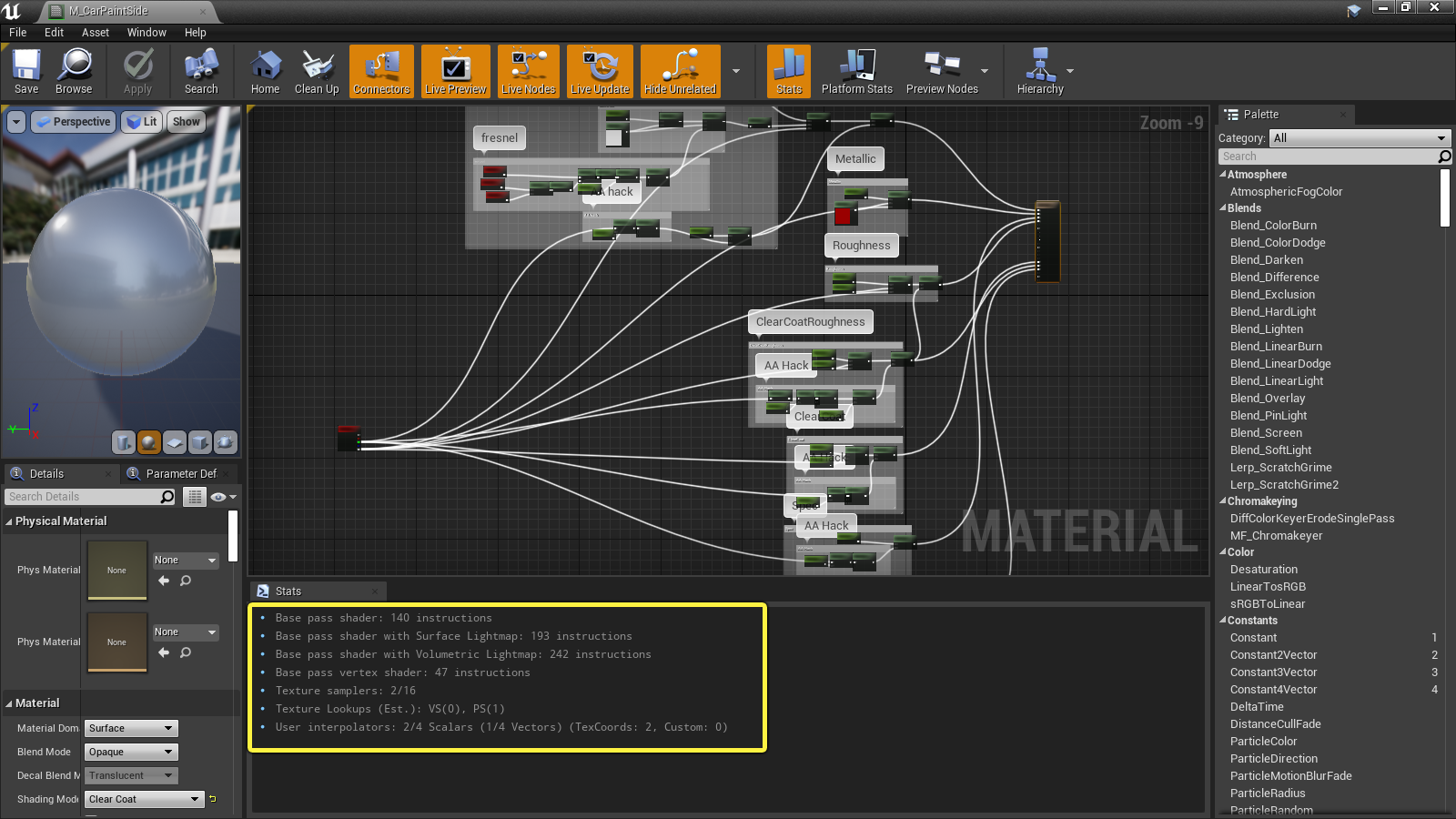
Unreal Engine 5 is a powerful game engine that can be used for real-time rendering in architectural visualization. The benefits of using Unreal Engine 5 for real-time rendering in architectural visualization are many and varied, and can provide significant benefits to architects and their clients.
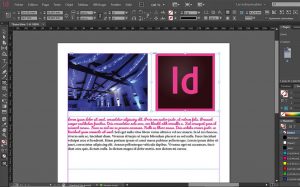
First, open Adobe InDesign CC and create a new document by going to File > New > Document. Set the appropriate page size and margins for your magazine layout.

In the Unreal Engine software, animation is an important part of any scenario. In addition to the range of objects you can animate in Unreal
© 2023 All rights reserved
Copyright JFL Media