Adobe InDesign Training Toronto and Calgary
InDesign CC course in business in Toronto, Ontario
Adobe InDesign CC training for Toronto businesses
Collaborative format training Adobe InDesign CC in Montreal for businesses. This course is an introduction to layout with Adobe InDesign CC.
The Adobe InDesign CC training in Toronto is a graphic design and layout software. It also allows to manage the creation of works such as posters, flyers, brochures, newspapers or even books. It's also useful for designing and laying out content intended for the web, and is especially useful for tablet-based content.
the InDesign CC training courses in Ontario is eligible for Employee Skills Act 90 – Introduction to Design will teach you the basics of using the software effectively.
This InDesign Toronto course helps you familiarize yourself with the interface of the InDesign software, the tool palette, the various menus and their functions, as well as the work panels.
Using blocks to import images and text. Look at the different color modes to create a custom palette. Learn how to create tables that match the design. Integrate automatic pagination into templates.
Adobe InDesign Quebec is a layout software, allows you to create magazines, newspapers, brochures, allows you to apply layouts complex and creative.
NEED MORE INFORMATION ON ADOBE INDESIGN CC COURSES in Toronto?
Opening hours: 09h00 – 17h00
Introduction to Adobe InDesign Toronto Training
• Acquire the necessary skills to use the software effectively
•Initiation to different production formats: posters, leaflets, brochures, electronic documents, etc.
•Learn the basic notions related to document creation, text editing and the optimal positioning of graphic elements on a page
•Understand typographic notions
•Create a table
•Import a table from Word
•Import a table from Excel
•Formatting cells: rows: columns
•Use pictures
•Import images
•Links panel
• Location: clipping: framing
•Simple outfit
•Coloring
•Creation: color editing
•Use of the color chart
•Swatch libraries
•Gradient creation
• Four-color separation: CMYK: CMYK
•Document verification
•Upstream control
•Verification of the fonts: of the images used
•Preview of the overprint •Preview of the separations •Assembly of the control proof document: export •Details of the print dialog box •Creation of predefined parameters •Export in PDF format for the printer •Other export formats
•Chaining of text blocks
•Multicolumn
•Use automatic scales.
•References (editing, comments)
•Understand the notion of page grid.
•Placement: block alignment
•Rotate: Tilt: Scale
•Modification of the container: content
•Editing the outline
•Format text with the control bar
•Text placement
• Hyphenation
•Prepare a document for a printer
• Design an Adobe Acrobat PDF file from the document.
•Use templates
•Use layout grids
•Use layers
•Graphics: Import graphics (Photoshop, Illustrator, PDF and others)
•Manipulate graphics
•Use masks and layers.
•Initiation to different production formats: posters, leaflets, brochures, electronic documents, etc.

Corporate workshop in Toronto on Adobe InDesign CC
Adobe InDesign is a graphic design and page layout software. It can manage the creation of works such as posters, flyers, brochures, newspapers or books just as well. It is equally useful for the design and layout of content for the web and is particularly interesting for content in tablet format.
The training in Toronto InDesign in Toronto in Business - The essential will allow you to acquire the basic notions to use the software effectively. It is through the realization of a personal project that you will discover and master the functionalities of the software.
Private Coaching and Adobe InDesign Classes in Toronto and Calgary
graphic design professionals use Adobe InDesign for the design of promotional materials (catalogues, brochures, leaflets, etc.). The field of graphic design is constantly evolving and so are graphic tools. Our trainers keep their knowledge up to date so that you can benefit from the best Adobe indesign course in Toronto!
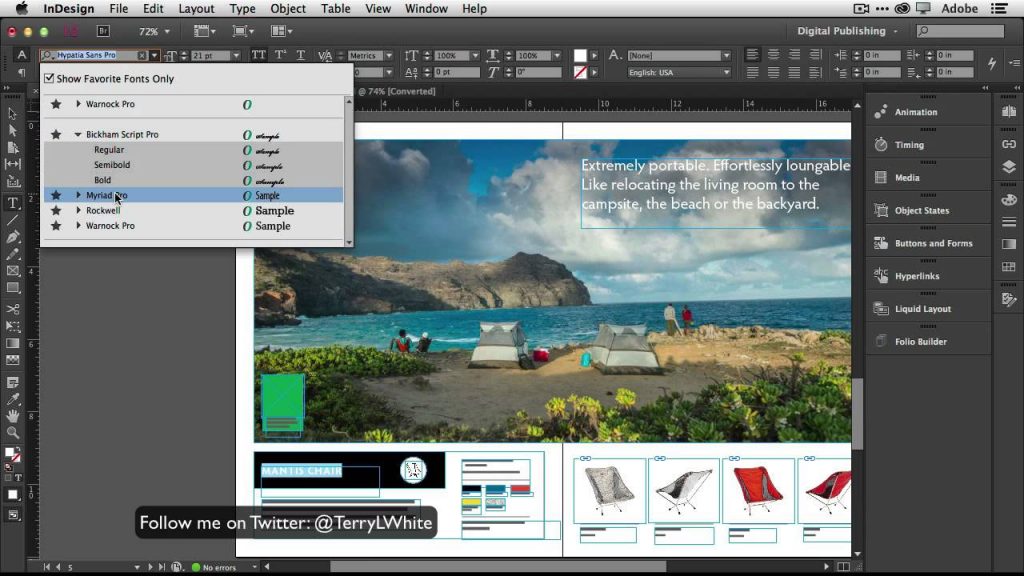
ADOBE INDESIGN ESSENTIALS course in Toronto and Ottawa
We have created this graphic design oriented course especially for people who want to get into the industry or want to build their skills in the Adobe InDesign courses in Toronto. Throughout the course, students will gain an understanding of the concepts and processes that underlie the graphic design.
The main objective is to give you the tools so that you can bring to life what your creativity desires while expanding your portfolio. This course is also available with Adobe Photoshop and Adobe Illustrator.
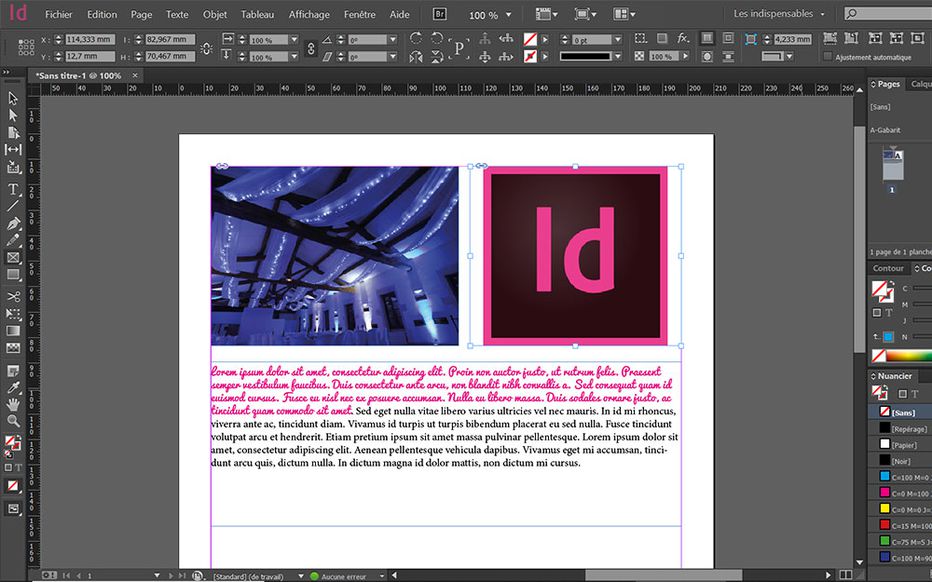
For more personalized Adobe InDesign lessons contact us at +1866-259-5647
Advanced Adobe InDesign training in Calgary and Toronto
At the end of this workshop, the participant will master advanced multi-page document management techniques that will help them be more efficient and produce coherent work overall. He will also have developed a good mastery of specialized effects on the elements of his layout with Adobe InDesign in Montreal and will be able to make them more refined and attractive. The functions of creating tables in Adobe InDesign will also be presented.
Learn Adobe InDesign CC in Ontario and Ottawa
InDesign is THE benchmark layout software.
This advanced training in Toronto and Calgary Level 3 will help you improve your productivity while unleashing your creativity.
English courses
* 10% reduction applies when paying for 4 sessions of 3 hours.
You can book private or group lessons on site or via Zoom.
Training can be given in English or French.
For on-site training, travel and/or parking fees may apply depending on your location.









