DREAMWEAVER CC TRAINING Toronto
DREAMWEAVER TRAINING IN COMPANY Calgary, Toronto and Ottawa
LEARN ADOBE DREAMWEAVER CC IN COMPANIES in Toronto
Dreamweaver is a WYSIWYG ("similar view, similar result") website editor. It is a good tool to start on the web, it allows without having much knowledge of language HTML5, to build a website quickly and easily.
You will learn the following points in our Dreamweaver training in Quebec: -Creation of websites with Dreamweaver -Initiation in html languages / CSS - Know the methods of creating sites -Creating websites -Uploading websites to a remote server
During this Dreamweaver CC training in Calgary and toronto for beginners, you will discover its interface then deal with the basics such as lists, forms, anchors, tables, media, fonts, CSS... Then you will master the management and configuration of websites under Adobe Dreamweaver CC, in addition to an introduction to responsive design and analysis of cross-browser compatibility.
Opening hours: 09h00 – 17h00
INTRODUCTION TO Adobe DREAMWEAVER CC in Toronto
• Software interface
• The work environment
• Menus and palettes
• Functioning principles
•Create a new page
•Embed and markup text in a page
•Create a table
•Create links
•Insert bulleted lists
•Insert numbered lists
•Insert definition lists
•Divide a document
•Division identifiers
•Identifier with CSS
•The span tag
•Inner and outer margins
•Width and height of blocks
•Blocks float
•different css positioning methods
•Specify an array: size, border, centering, background color, …
•Create an html table
•At table headers
• merging table cells
Practical workshop: Structuring our website with tables
•Principles of user interaction
•The input fields, the selection buttons
•Check boxes
•Selection lists
•Send Buttons
Practical workshop: creating a contact form
•Operation and benefits
•Insert and Define a style
•Principles of CSS rules
•Associating a style with an HTML tag
•Types of selectors: tag, class, ID, compound
•Colors and backgrounds
• Organization in boxes: borders and margins

Dreamweaver courses in Ottawa, Toronto and Vancouver for companies.
The learning exercises will be adapted to your production context. So you won't feel like you're wasting your time.
Before training in Toronto, a trainer will contact you to better understand your context. He will thus be able to prepare learning exercises that are perfectly suited to your situation.
Cours creates a website in Toronto with Dreamweaver
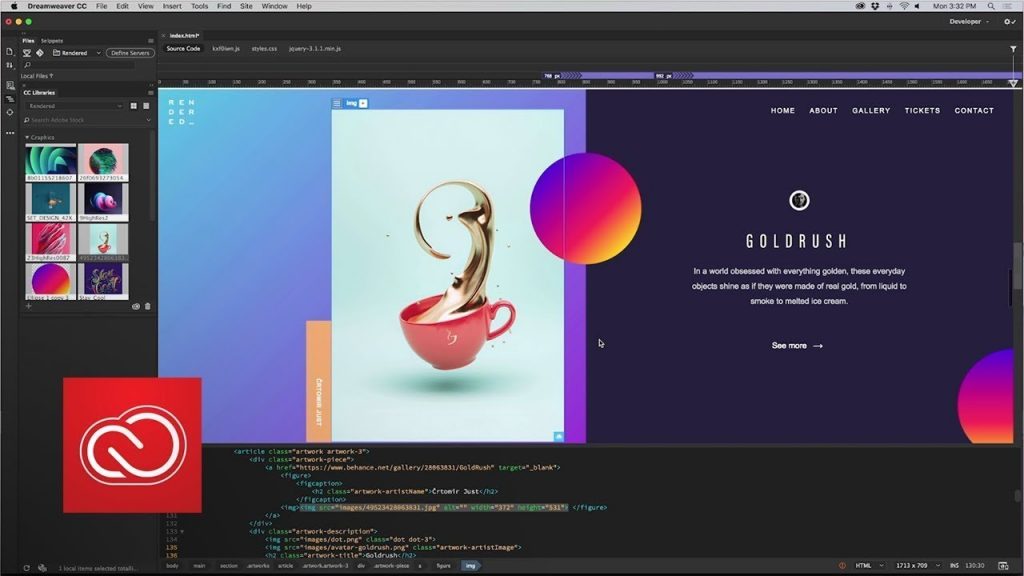
THE ESSENTIALS of the web design workshop with Dreamweaver in Toronto
Whether you are a beginner or experienced, this web training in Calgary and Toronto will allow you to reach your goals quickly. Since this is a private lesson, the topics covered will be adapted to your needs and requests.
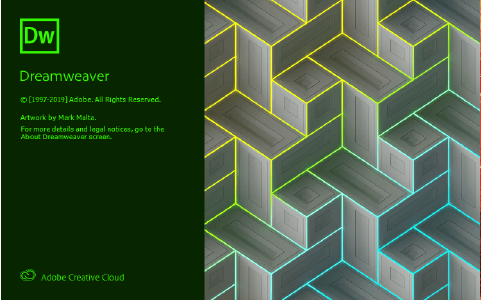
For more personalized Adobe Dreamweaver courses in Toronto, Vancouver or Calgary
1-866-259-5647
Advanced Adobe Dreamweaver training in Vancouver and Toronto
* 10% reduction applies when paying for 4 sessions of 3 hours.
You can book private or group lessons on site or via Zoom.
Training can be given in English or French.
For on-site training, travel and/or parking fees may apply depending on your location.









