Our Adobe InDesign beginner course, offered in the region Sherbrooke and Estrie, are designed to open the door to a world of creativity and design. Whether you are a complete novice or have limited experience with InDesign, our training are adapted to guide you step by step in learning this powerful tool. You'll discover how to create professional layouts for printed or digital documents with ease. OUR practice-oriented teaching approach will allow you to quickly develop essential skills in graphic design. Whether you plan to create brochures, magazines, e-books or any other type of publication, our courses will provide you with the knowledge and confidence to succeed in the world of design. Join us at Sherbrooke and in Estrie for a training engaging way that will allow you to bring your creative ideas to life.
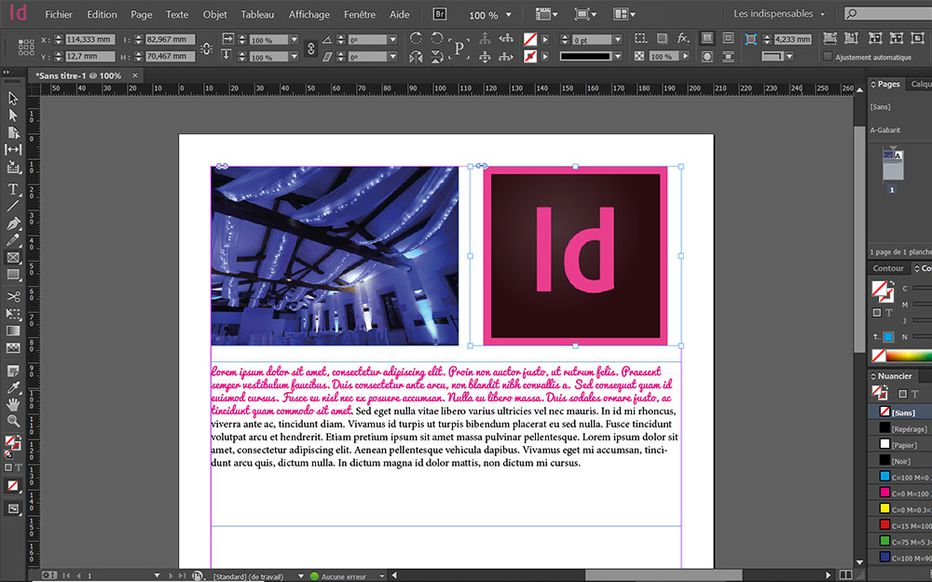
Learn Adobe InDesign in Sherbrook in continuing education for businesses
In the region of Estrie and Sherbrooke, our intermediate course Adobe InDesign is of crucial importance for anyone looking to deepen their skills in graphic design and layout. While our course for beginners introduces you to the essential basics, intermediate course constitutes a fundamental step for perfect your skills. You will discover advanced InDesign features which will allow you to create even more complex and attractive layouts for a variety of projects. From advanced text management techniques to special effects and collaboration tools, this course will prepare you to take on more advanced design challenges. Whether you are a visual communications professional or a design student, this course will give you a head start in the competitive world of design. Join us at Sherbrooke and in Estrie to perfect your Adobe InDesign skills and open up exciting new creative opportunities.

Business coaching on Adobe InDesign cc in the Sherbrook region
the coaching your employees on Adobe InDesign software can give you a significant competitive advantage, whatever your sector of commercial activity in the Sherbrooke region. Here's why :
1. Improved visual communication:
Adobe InDesign is essential for create professional documents, brochures, advertising materials and other visual materials. By training your employees to use effectively InDesign, you can improve your visual communication, which is essential for attracting and retaining customers across all industries.
2. Creativity and differentiation:
In a competitive market, standing out is essential. Mastery of InDesign allows you to your employees to create unique and attractive designs that will differentiate you from your competitors, whether in tourism, catering, retail, or manufacturing.
3. Saving time and efficiency:
Effective use of InDesign can significantly reduce the time it takes to design document creation. Your employees will be able to produce promotional materials faster, which is especially important in industries like retail where responsiveness is crucial.
4. Cost reduction:
By training your employees in-house, you can reduce the costs associated with outsourcing graphic design or hiring independent designers. This can be particularly beneficial for medium-sized local businesses.
5. Flexibility and adaptation:
The skills in InDesign allow you to quickly adapt to market changes and new design trends. Your employees will be better equipped to meet the changing needs of your business and your customers.
In summary, invest in Adobe InDesign training of your employees in Sherbrooke can have a positive impact on the quality of your visual communications, your ability to stand out in the market and your overall profitability, whatever the sector in which you operate. This positions you as a competitive and adaptable player, ready to meet the challenges of the local market.
