Formation Adobe After Effects CC Montréal
Cours Adobe After Effects corporatifs en entreprise Ville de Québec et Montréal
Formation Adobe After Effects Montréal
La formation After Effects à Ottawa et Montréal de A à Z vous permettra de concevoir une animation visuelle à partir d’éléments graphiques et vidéo, d’appliquer des trucages et des effets visuels sur des plans vidéo, d’élaborer des génériques animés avec les outils d’Adobe After Effects CC Montréal.
Cette formation After Effects vous permettra de mettre en pratique de nouvelles fonctions telles que le masquage, les différents effets et les environnements 3D, permet de réaliser des animations complexes.
Appliquer des effets afin de réaliser des compositions visuelles attrayantes et dynamiques.
Utilisation des masques et des modes de fusion. Animation de personnages… Créer un environnement 3D en travaillant avec les axes X, Y, Z, les caméras et les effets lumineux.
Ajouter des effets sonores. Utilisation des marqueurs et des caches pour l‘amélioration des effets visuels et sonores.
BESOIN DE PLUS D'INFORMATIONS SUR LES Formation Adobe After Effects Région de Montréal ?
Heures d’ouverture: 09h00 – 17h00
coaching Adobe After Effects cc Ottawa et Montréal
Remarque: Le plan de cours décrit ci-dessus comprend des connaissances / activités généralement couvertes dans une classe à ce niveau de compétence d’introduction. L’enseignant peut, à sa discrétion, ajuster le plan de cours pour répondre aux besoins et aux compétences des élèves.
Pour plus d’informations, veuillez contacter notre personnel par e-mail à info@jfl-media.com ou par téléphone au 1-866-259-5647
•Diaporamas
•Précomposition
•Utilisation des masques esthétiques et en mouvement
•Mode de fusion
•L’outil marionnette : déformation et animation d’objets
•Enregistrement dynamique d’images-clés
•Les effets : cycore, bruit fractal, particules, effets « systèmes » et autres…
•Enregistrement d’effets
•Les liens entre les propriétés des divers effets
•Le contrôle des effets en fonction du temps
•Les boucles et les interdépendances
•Les axes X, Y, Z
•Les caméras dynamiques : animation de caméras
•L’éclairage et les effets
•Les effets sonores
•Onde et fréquence sonores
•Le logiciel Adobe Audition et AE
•Les marqueurs
Les caches Luma et Alpha
•Les effets créés par le biais des caches
•Sauvegarde et exportation du projet
•Personnalisation des fonctions de sortie
•Rendu de haute qualité

Atelier de montage Adobe After Effects cc Région de Québec et Montréal
Adobe After effects est un partenaire indispensable dans la création d’effets visuels avec un rendu 2D ou 3D. Il est très utile pour les professionnels ou les débutants qui veulent se lancer dans des projets 3D et de compositing. Par contre, pour le maitriser il faut apprendre les diverses techniques et surtout acquérir une très bonne méthode. Cette formation se présentera alors comme un support indéfectible en vue de comprendre tous les tenants et les aboutissants de ce programme de Formation vidéo à Montréal informatique. Par ailleurs, les différents modules permettront aux techniciens de suivre un perfectionnement professionnel accéléré. De plus, si vous êtes sur Montréal, Laval ou sur Longueuil, vous pourrez suivre un séminaire After effects et des cours montage vidéo Montréal en vue d’optimiser votre niveau.
formation en motion design et effets spéciaux vidéo Adobe à Montréal

Apprendre After Effects CC avec les Pros
Le logiciel de production vidéo Adobe After Effects vous permettra de créer des animations professionnelles pour vos vidéos corporatives ou éducatives.
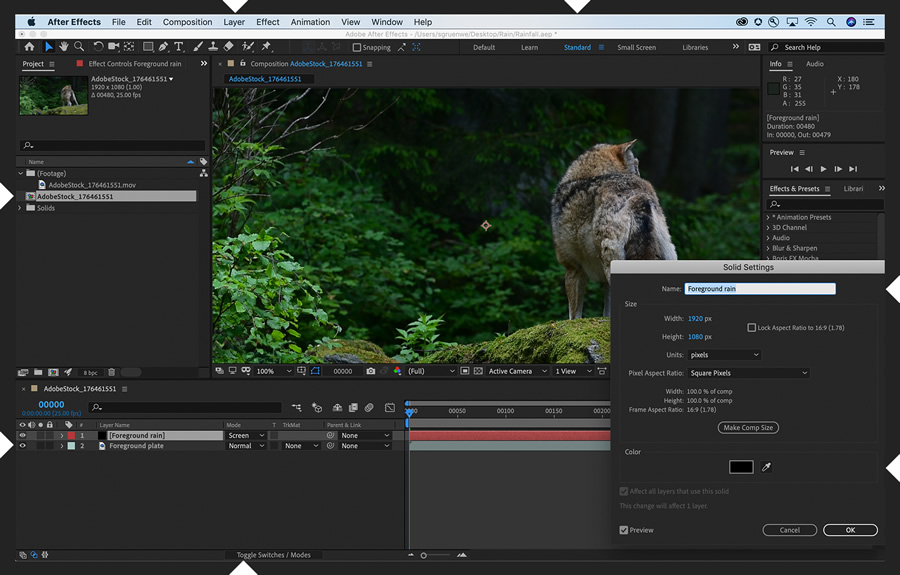
Pour des cours personnalisé Adobe after effects CC, contactez-nous au 1-866-259-5647
Cours privée a Montréal en entreprise Adobe CC after effects
Formation Adobe After Effects Montréal a été le pionnier de l’animation graphique sur ordinateur personnel. C’est comme un programme Photoshop Québec mais doté d’aptitudes d’animation!
En effet, Adobe After Effects est un logiciel puissant dont se sert l’industrie cinématographique pour créer des effets visuels et des animations.
Cette formation Adobe After Effects à Ottawa vous permettrait donc de concevoir des concepts dynamiques en apprenant, entre autres, à produire des effets spéciaux, des introductions et bien plus encore! Comme l’objectif du logiciel Adobe After Effects Montréal est de se concentrer sur l’enchaînement des plans et le rythme.
Apprendre les fonctions avancées de Adobe After Effects dans une formation à Montréal
Adobe After Effects est un logiciel de composition et de montage numérique d’animations. Avec Adobe After Effects, vous pouvez créer des images animées éblouissantes et des effets visuels fantaisistes en faisant appel à votre créativité et à votre imagination. Formez vous avec nos formations After Effects ottawa.
Cours Anglais
* 10% de réduction s’applique lors du paiement de 4 séances de 3 heures.
Vous pouvez réserver des cours privés ou en groupe sur place ou via Zoom.
Les formations peuvent être dispensées en anglais ou en français.
Pour la formation sur place, des frais de déplacement et / ou de stationnement peuvent s’appliquer en fonction de votre emplacement.









