Formation Adobe, 3D Autodesk, Autocad, Office 365 Montréal, Ottawa et Québec
Formation en Entreprise
Nous sommes spécialisés dans la formation en entreprise pour des projets de production en infographie, conception web, marketing web, production vidéo et bureautique. Nos formations en collaborative de pointe sont offertes à vos bureaux afin de s’adapter à vos besoins spécifiques. Des cours corporatifs en modélisation 3D évolutif et toujours à l’écoute des besoins de vos employés. Nos formations continues en informatique, infographie, modélisation 3D, autodesk, bureautiques peuvent être dispensées à un ou plusieurs employés à la fois. Par vidéoconférence en privée ou en présentiel.
Formation Privée
Il est possible de profiter d’une formation privée ou semi-privée offerte au particulier ou aux entreprises, que vous ayez des projets de production ou non. Nos ateliers sont dispensés en fonction de vos besoins. Toute formation collaborative privée seront donnée à votre rythme avec un soutien entre les formations et post formation. Que ce soit pour une formation Photoshop à Montréal, un cours Adobe InDesign à Québec ou un cours privé 3D Studio Max à Ottawa, nous avons des spécialistes partout pour vous guider.
Heurs d’affaires: 09:00 – 17:00
Vous désirez faire des photomontages pour le web, des documents imprimés, transformations de photos ou pour tout autres supports, une formation Photoshop est exactement ce qu’il vous faut. Avec notre formation Adobe Photoshop vous acquerrez les connaissances nécessaires pour créer des photomontages, des effets spéciaux avec photoshop. Après ce cours photoshop vous saurez utiliser la couleur, le principe de compression et d’optimisation pour le web. Nous sommes un centre de formation en multimédia qui desservons : Montréal, Québec, Ottawa, Toronto, Calgary et Vancouver. Nous offrons la possibilité de suivre la formation à nos bureaux ou en entreprise. INFO
Nous offrons une formation spécialisée sur Autodesk Revit BIM conçue pour les architectes en entreprise, axée sur vos projets spécifiques. Cette formation approfondie renforcera vos compétences dans l’utilisation de Revit pour optimiser votre processus de conception et de collaboration. Vous apprendrez à créer des modèles 3D détaillés, à coordonner les disciplines et à générer des livrables précis. Cette formation pratique vous permettra d’améliorer vos compétences techniques et votre flux de travail dans le domaine de l’architecture.
 Recevoir une formation Indesign de pointe est un impératif afin de réaliser des projets rapidement et efficacement. Notre cours Adobe Indesign CC vous sera dispensé à votre rythme. Que vous ayez besoin d’une formation Adobe Indesign Ottawa pour la production de cartes d’affaires, de rapports annuels ou de revues, cet atelier Adobe InDesign à Québec ira toujours dans la direction que vous le désirez. Des formations Adobe Indesign adaptées à votre réalité et vos objectifs. Des enseignants qualifiés et motivés de vous offrir un cours Indesign qui répond à vos besoins. Optez pour une formation en infographie ouverte et à votre écoute.INFO
Recevoir une formation Indesign de pointe est un impératif afin de réaliser des projets rapidement et efficacement. Notre cours Adobe Indesign CC vous sera dispensé à votre rythme. Que vous ayez besoin d’une formation Adobe Indesign Ottawa pour la production de cartes d’affaires, de rapports annuels ou de revues, cet atelier Adobe InDesign à Québec ira toujours dans la direction que vous le désirez. Des formations Adobe Indesign adaptées à votre réalité et vos objectifs. Des enseignants qualifiés et motivés de vous offrir un cours Indesign qui répond à vos besoins. Optez pour une formation en infographie ouverte et à votre écoute.INFO
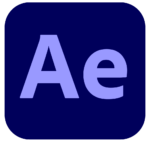 Adobe after effects est un logiciel de composition d’images, de sons et de vidéos. C’est l’un des derniers maillons de la chaîne dans la réalisation d’un film ou d’une Atelier en animation. Le cours After Effects utilise un système d’empilement de calques comme dans tous les autres logiciels de création graphique. On incorpore les éléments dans la composition pour les animer ou pour créer des effets spéciaux. Édité par Adobe, After Effects CC est le pionnier dans le domaine de l’animation graphique sur ordinateur personnel. Neuf versions sont déjà sorties, la plus récente étant Adobe After Effects CC. Avec le cours Adobe After Effects, créez des effets et des animations à la hauteur de votre inspiration! INFO
Adobe after effects est un logiciel de composition d’images, de sons et de vidéos. C’est l’un des derniers maillons de la chaîne dans la réalisation d’un film ou d’une Atelier en animation. Le cours After Effects utilise un système d’empilement de calques comme dans tous les autres logiciels de création graphique. On incorpore les éléments dans la composition pour les animer ou pour créer des effets spéciaux. Édité par Adobe, After Effects CC est le pionnier dans le domaine de l’animation graphique sur ordinateur personnel. Neuf versions sont déjà sorties, la plus récente étant Adobe After Effects CC. Avec le cours Adobe After Effects, créez des effets et des animations à la hauteur de votre inspiration! INFO
 Apprenez avec Illustrator à créer des logos, des affiches et des éléments graphiques pour votre site Web. Vous apprendrez au cours de cette formation Illustrator CC à utiliser le graphisme vectoriel et bitmap, les outils et fonctions, ordres de superposition, masquage et réaffichage d’objets, manipulation de texte, styles graphiques, vectorisation de texte, effets de perspective. Nous sommes un centre de formation Adobe Illustrator CC qui dessert :Montréal, Québec,Ottawa, Toronto, Calgary et Vancouver. Nous offrons la possibilité de suivre l’atelier Illustrator à nos bureaux ou en entreprise.
Apprenez avec Illustrator à créer des logos, des affiches et des éléments graphiques pour votre site Web. Vous apprendrez au cours de cette formation Illustrator CC à utiliser le graphisme vectoriel et bitmap, les outils et fonctions, ordres de superposition, masquage et réaffichage d’objets, manipulation de texte, styles graphiques, vectorisation de texte, effets de perspective. Nous sommes un centre de formation Adobe Illustrator CC qui dessert :Montréal, Québec,Ottawa, Toronto, Calgary et Vancouver. Nous offrons la possibilité de suivre l’atelier Illustrator à nos bureaux ou en entreprise.
 La formation Blender 3D est un logiciels 3D open source gratuit. Prend en charge tous les éléments en trois dimensions: modélisation, montage, animation, simulation, rendu, composition et suivi des mouvements, y compris l’édition vidéo et la création de jeux. Les utilisateurs expérimentés utilisent les scripts de l’API Blender pour Python pour personnaliser l’application et écrire des outils spécialisés. Ils sont souvent inclus dans les futures versions de Blender 3D. Blender est idéal pour les particuliers et les petits studios animation 3D qui bénéficient d’une chaîne de production unifiée et d’un processus de développement flexible. Vous trouverez des exemples de nombreux projets basés sur Blender dans la vitrine.
La formation Blender 3D est un logiciels 3D open source gratuit. Prend en charge tous les éléments en trois dimensions: modélisation, montage, animation, simulation, rendu, composition et suivi des mouvements, y compris l’édition vidéo et la création de jeux. Les utilisateurs expérimentés utilisent les scripts de l’API Blender pour Python pour personnaliser l’application et écrire des outils spécialisés. Ils sont souvent inclus dans les futures versions de Blender 3D. Blender est idéal pour les particuliers et les petits studios animation 3D qui bénéficient d’une chaîne de production unifiée et d’un processus de développement flexible. Vous trouverez des exemples de nombreux projets basés sur Blender dans la vitrine.
Blender est multi-plateforme et fonctionne aussi bien sur les ordinateurs Linux, Windows que Macintosh. L’interface utilisateur utilise OpenGL pour assurer la cohérence.
Pour plus d’informations, cliquez ici
3D Studio Max est un logiciel de création d’images 3D. Il est notamment très utilisé dans le domaine des jeux vidéo et du cinéma. Grâce aux nombreuses fonctions de 3D Studio Max, telles que les réacteurs qui simulent, par exemple, la gravité et le vent, il permet la création d’animations réalistes. Avec son grand choix d’outils, 3D Studio Max est un logiciel de référence dans son domaine. Vous pourrez créer rapidement des personnages, des animations, du contenu vidéo d’excellente qualité et des effets spéciaux stupéfiants, à la hauteur des standards de l’industrie. Le logiciel est développé par Autodesk. Le rendu Mental Ray, le Shave and HairCut ainsi que Character Studio sont d’autres accessoires qui feront de votre création un véritable chef-d’œuvre! Information sur nos cours 3D
est un logiciel de création d’images 3D. Il est notamment très utilisé dans le domaine des jeux vidéo et du cinéma. Grâce aux nombreuses fonctions de 3D Studio Max, telles que les réacteurs qui simulent, par exemple, la gravité et le vent, il permet la création d’animations réalistes. Avec son grand choix d’outils, 3D Studio Max est un logiciel de référence dans son domaine. Vous pourrez créer rapidement des personnages, des animations, du contenu vidéo d’excellente qualité et des effets spéciaux stupéfiants, à la hauteur des standards de l’industrie. Le logiciel est développé par Autodesk. Le rendu Mental Ray, le Shave and HairCut ainsi que Character Studio sont d’autres accessoires qui feront de votre création un véritable chef-d’œuvre! Information sur nos cours 3D
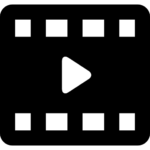 Un cours en montage vidéo peut intégrer soit une formation Adobe Premiere Montréal , ou une formation Adobe Premiere Pro CC. Il est aussi possible d’obtenir un cours Adobe After Effects pour la création d’effets spéciaux. Nos ateliers en montage vidéo vous permettent d’acquérir rapidement les connaissances pour mener à bien vos productions. La formation Adobe Premiere répond aux besoins de particuliers ou de production plus simple. Pour des cours en montage vidéo plus complets, nous vous suggérons un cours avec Premiere Pro. Les plus aguerris opteront pour une formation débutant ou avancé avec Adobe After Effects.
Un cours en montage vidéo peut intégrer soit une formation Adobe Premiere Montréal , ou une formation Adobe Premiere Pro CC. Il est aussi possible d’obtenir un cours Adobe After Effects pour la création d’effets spéciaux. Nos ateliers en montage vidéo vous permettent d’acquérir rapidement les connaissances pour mener à bien vos productions. La formation Adobe Premiere répond aux besoins de particuliers ou de production plus simple. Pour des cours en montage vidéo plus complets, nous vous suggérons un cours avec Premiere Pro. Les plus aguerris opteront pour une formation débutant ou avancé avec Adobe After Effects.
 Coaching d’entreprise sur LinkedIn, Facebook, Twitter, Pinterest, Instagram et tant d’autres : en 2015, on ne parle que des réseaux sociaux. Mais savez-vous bien les intégrer à la stratégie de communication de votre entreprise ? Quel réseau choisir ? Comment communiquer avec ses clients sur les réseaux sociaux ? Quel contenu partager ? Dois-je embaucher un gestionnaire de communauté ? Nous répondrons à toutes ces questions lors de notre formation en médias sociaux dispensée sous forme de coaching en entreprise ou tutorat privé. Cet atelier s’adresse aux chefs d’entreprise, responsables marketing et communication. Nous intervenons sur Montréal, Québec et Ottawa .
Coaching d’entreprise sur LinkedIn, Facebook, Twitter, Pinterest, Instagram et tant d’autres : en 2015, on ne parle que des réseaux sociaux. Mais savez-vous bien les intégrer à la stratégie de communication de votre entreprise ? Quel réseau choisir ? Comment communiquer avec ses clients sur les réseaux sociaux ? Quel contenu partager ? Dois-je embaucher un gestionnaire de communauté ? Nous répondrons à toutes ces questions lors de notre formation en médias sociaux dispensée sous forme de coaching en entreprise ou tutorat privé. Cet atelier s’adresse aux chefs d’entreprise, responsables marketing et communication. Nous intervenons sur Montréal, Québec et Ottawa .
 Notre formation en Marketing web s’adresse autant au décideur qu’au programmeur. Un cours SEO qui peut vous offrir la compréhension des principes en optimisation de site web. Notre cours SEO est offert selon votre site web ou votre projet de référencement web. Un coaching en entreprise sur le Marketing web efficace et rapide. Nul besoin d’être programmeur pour comprendre les aspects techniques avec cet atelier sur le référencement web. Dans cette formation Google Analytics 4, apprenez à éviter les pièges et à bien comprendre les données. Contactez-nous pour plus d’information sur notre cours en référencement web, Marketing web et GA4.
Notre formation en Marketing web s’adresse autant au décideur qu’au programmeur. Un cours SEO qui peut vous offrir la compréhension des principes en optimisation de site web. Notre cours SEO est offert selon votre site web ou votre projet de référencement web. Un coaching en entreprise sur le Marketing web efficace et rapide. Nul besoin d’être programmeur pour comprendre les aspects techniques avec cet atelier sur le référencement web. Dans cette formation Google Analytics 4, apprenez à éviter les pièges et à bien comprendre les données. Contactez-nous pour plus d’information sur notre cours en référencement web, Marketing web et GA4.











