ADOBE LIGHTROOM CC TRAINING in Calgary and Toronto
Adobe Lightroom Photographer Course in Toronto
LIGHTROOM TRAINING IN Toronto and Calgary FOR COMPANY
Adobe Lightroom CC is a software developed by Adobe, with this software, you can organize, print, publish on the Web and process your photos… very quickly. The photo correction has never been easier than with Lightroom CC. So you can correct the exposure, adjust the colors, correct the white balance … all very effectively.
This Adobe course in Toronto will introduce you to the basic software functions Lightroom CC. During the course, you will learn how to process your images with the help of the trainer in demonstration and in practice. After the course, you will be able to create “magnificent” larger than life photos.
NEED MORE INFORMATION ON ADOBE LIGHTROOM CC WORKSHOPS in Toronto?
opening hours: 09h00 – 17h00
Training 'INITIATION TO Adobe Lightroom CC Toronto
• Panel handling
• Display mode
• Background lighting
• Using Lightroom
• Routine maintenance of the catalog
• Updated Lightroom catalog
• Configure additional external editors
• Configure external modules
• Configure identity plate
• Watermark editor
• Presentation of the import menu
• Import from memory card
• Backup copies
• Fields for entering keywords during import
• Date format and creation of a destination folder
• Import from folder
• Compact import menu
• Import example
• Cropping
• Retouching spot colors
• Red-eye correction
• The Transform tool The automatic tone
• Interactive histogram and basic settings
• The Tone Curve
• Collections specific to output modules
• Presentation of the Slideshow module
• Layout of a slideshow
• Export slideshow to video, PDF and JPEG
• Presentation of the Printing module
• Color management
• Creation of a contact sheet
• Presentation of the web module
• General presentation
• Creation of collections
• The different types of collections
• The collections and their particularities
• Dynamic collections
• The Keywords panel
• The Keyword List panel
• Keywords children > parents
• Prioritization of keywords
• Export of keywords
• Synonyms of keywords
• Lack of keywords
• Application of keywords
• From one catalog to another
• The Metadata panel
• Copyright Model: Import
• Copyright model: synchronization
• Interpretation of metadata
• Workflow: sorting and rating images
Adobe Lightroom personalized training in Toronto
Adobe Lightroom courses in Toronto for businesses.
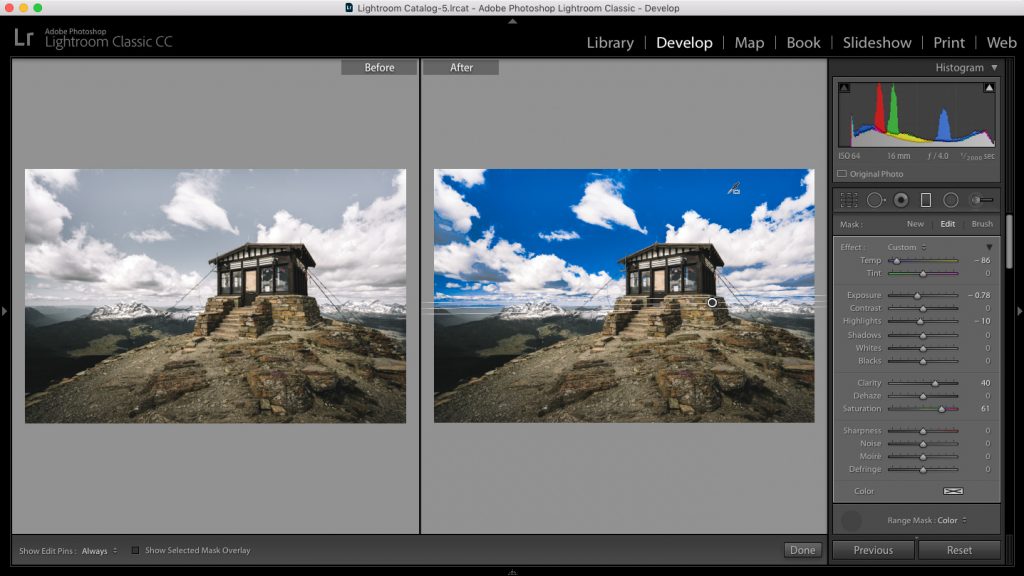
ADOBE Lightroom CC Corporate Workshop in Toronto
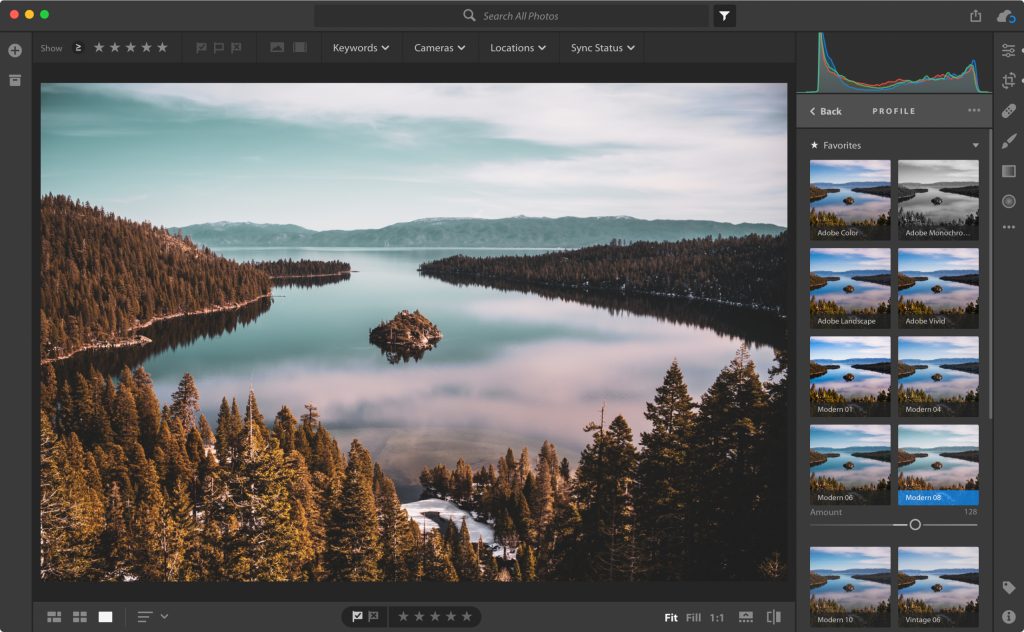
For more personalized Adobe Lightroom lessons contact us at +1866-259-5647
Advanced Adobe lightroom training in Calgary and Edmonton
This private training Adobe Lightroom allows you to create special effects for photos and other visual documents, for commercial, professional or personal purposes. This course meets your specific needs in this area and offers you the opportunity to deepen your knowledge according to your project, at your own pace. The schedule lessons is planned according to your availability.
Training on the functions and advances of Lightroom Toronto
* 10% reduction applies when paying for 4 sessions of 3 hours.
You can book private or group lessons on site or via Zoom.
Training can be given in English or French.
For on-site training, travel and/or parking fees may apply depending on your location.
COMPANIES THAT CHOOSE JFL MEDIA










Real-Time Character Animation Training Overview: Free Resources
In the Unreal Engine software, animation is an important part of any scenario. In addition to the range of objects you can animate in Unreal

How to Create a Haze or Smoke Effect in Adobe Photoshop
Change the brush color to black and paint over the area where you want the smoke to appear. This will hide the underlying image in that area.

5 Reasons Why You Need Google Analytics 4 (GA4)
Google Analytics 4 encourages users to create custom reports for the data they need. This drastically reduces the number of pre-designed and irrelevant reports. This way your dashboard is less cluttered. You'll make better-informed decisions more easily and quickly to increase the effectiveness of your website or app.

Virtual reality and the Metaverse
Today, the new films that will appear in cinemas have several challenges to meet: winning over a new audience, reinventing narrative codes and adapting to new, unprecedented technical constraints. Right now, many movie players agree that there should be changes in the world of cinema. Focus on the prospects for change in virtual reality.

