Learn Adobe Animate CC in Toronto
The Corporate Course of Adobe Animate CC offers a comprehensive overview of the latest version of Adobe’s powerful vector animation software. This course is designed to give users an understanding of the fundamentals of computer animation, as well as how to create beautiful, interactive content using Adobe Animate. The course covers topics such as creating detailed characters and backgrounds, drawing vector shapes and lines, animating with keyframes, adding interactions and effects to animations, exporting and publishing animations, and more.
Introduction to Adobe Animate CC
1. Overview of the Creative Cloud Interface
2. Introduction to the Timeline
3. Introduction to the Tools Panel
4. Creating a New Project
5. Setting up a Scene
Drawing & Animating Vector Shapes with Adobe Animate CC
1. Understanding Vector Graphics
2. Creating Vector Shapes & Lines
3. Modifying & Transforming Vectors
4. Animating Vector Shapes & Lines
5.Adding Effects to Animations
Private classes on Adobe Animate CC Toronto
Working with Characters & Backgrounds
1. Creating Detailed Characters
2. Working with Text & Fonts
3.Drawing Backgrounds
4. Adding Animation to Characters & Backgrounds
5. Exporting Character Assets
Adding Interactivity & Effects
1. Understanding ActionScript & Code
2. Linking Animations to Actions
3.Adding Effects to Animations
4. Controlling Animations with Keyboard Inputs
5. Exporting Interactions as HTML5
Exporting & Publishing Animations
1. Exporting Animations for Video & Web Content
2. Optimizing Animations for Mobile Devices
3. Publishing Animations as HTML5 Content
4. Exporting Animations as GIFs, JPEGs, PNGs, etc.
5. Uploading Animations to Video-Sharing Sites
Finalizing Projects
1. Organizing Layers & Files
2. Preparing Projects for Archiving or Backup
3. Troubleshooting Common Issues in Animate CC
4. Working with External Libraries & Plugins 5. Testing Projects Across Different Platforms
Corporate courses with Adobe Animate CC in Toronto, Ontario
Adobe Animate CC offers powerful tools for digital marketing that enable users to create engaging content that can be shared across multiple platforms and devices quickly and easily with just a few clicks of the mouse button. With the help of Adobe Animate CC, marketers can create interactive animations that drive higher engagement from their target audience and increase conversions with compelling visuals and captivating stories that are sure to capture attention and leave an impact on viewers’ mindsets long after they’ve seen them!
Workshop create rich banner HTML 5 with Adobe Animate CC in toronto
Adobe Animate cc is a powerful HTML 5 animation tool that can help create engaging and eye–catching web banners. These banners are interactive and can include a range of animation, audio, and video elements. Adobe Animate cc also allows for the inclusion of dynamic content, such as RSS feeds and clickable links, which make it ideal for marketing campaigns. The rich, interactive content of the web banners created with Adobe Animate cc can be used to attract more visibility to your campaign and engage viewers in ways that static images cannot. Additionally, the HTML 5 format allows the banners to be universally accessible across all modern devices and browsers. This means that your banner can be seen by more people and have a greater reach than other forms of media.
Also Adobe Animate CC courses offer in Mississauga, Markham and Vaughan
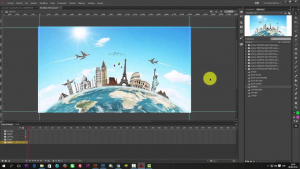
Adobe Animate Onsite an d Live Online Courses for Corporate Offices and Web Designers in Langley, Hamilton, Oakville, Edmontong and Calgary
Our specialized Adobe workshops tailored for businesses in Toronto provide significant time and cost savings for clients. By focusing on the specific needs and objectives of the company, we ensure that employees learn relevant skills that can be directly applied to their everyday tasks. This targeted approach eliminates time wasted on irrelevant topics, making the Adobe training more efficient and effective. By addressing the precise needs of the business, employees are more engaged and motivated to apply their new skills, leading to increased productivity and a faster return on investment for the organization.
